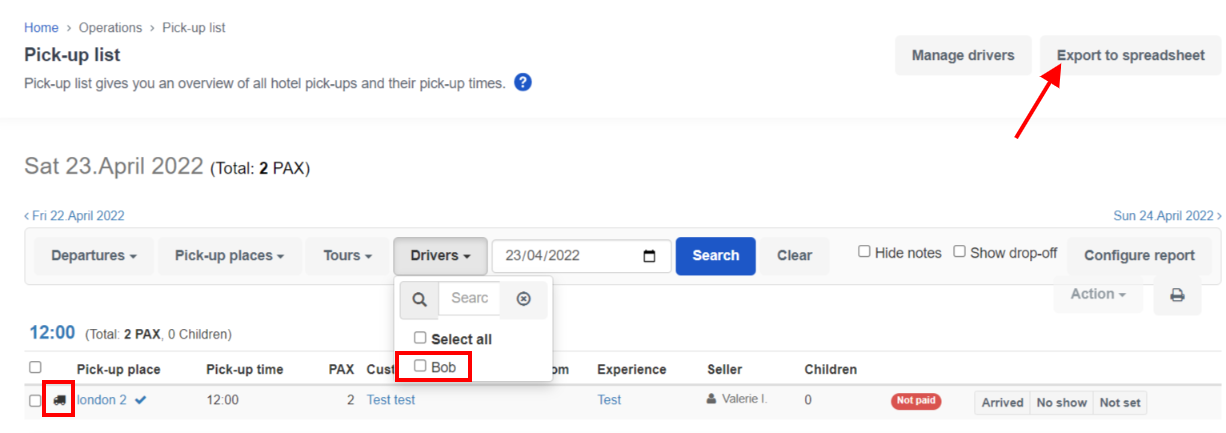How to assign drivers to pickup locations on pickup list
On your pick-up list in Bókun (Operations -> Pickup list) you can organise your day by allocating your drivers to the bookings.
To add a driver to a booking, check the check box in front of the booking. You can either choose all in each category or one booking at a time.
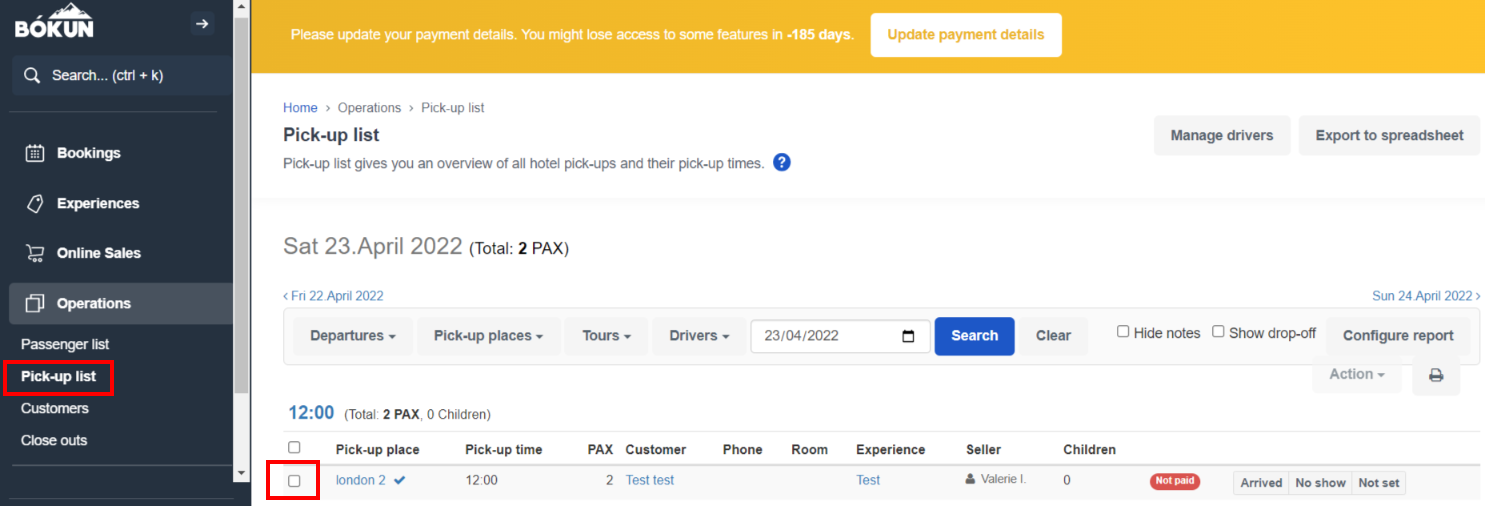
To the right of your screen, there is an "Action" button. Select "Action" > "Assign driver".
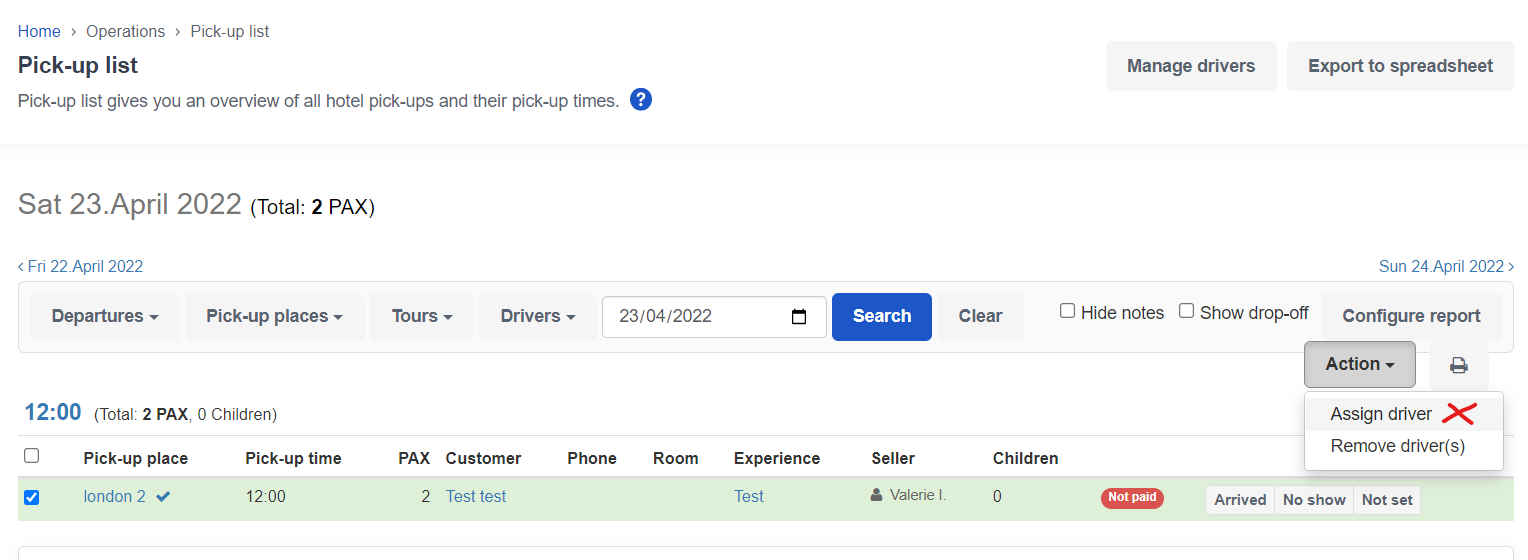
Enter the driver's name in the field. If you have already created the driver, their name will appear on a drop-down list you can select it from. If the driver is new, write their name in the box and select "Yes" to create the driver.
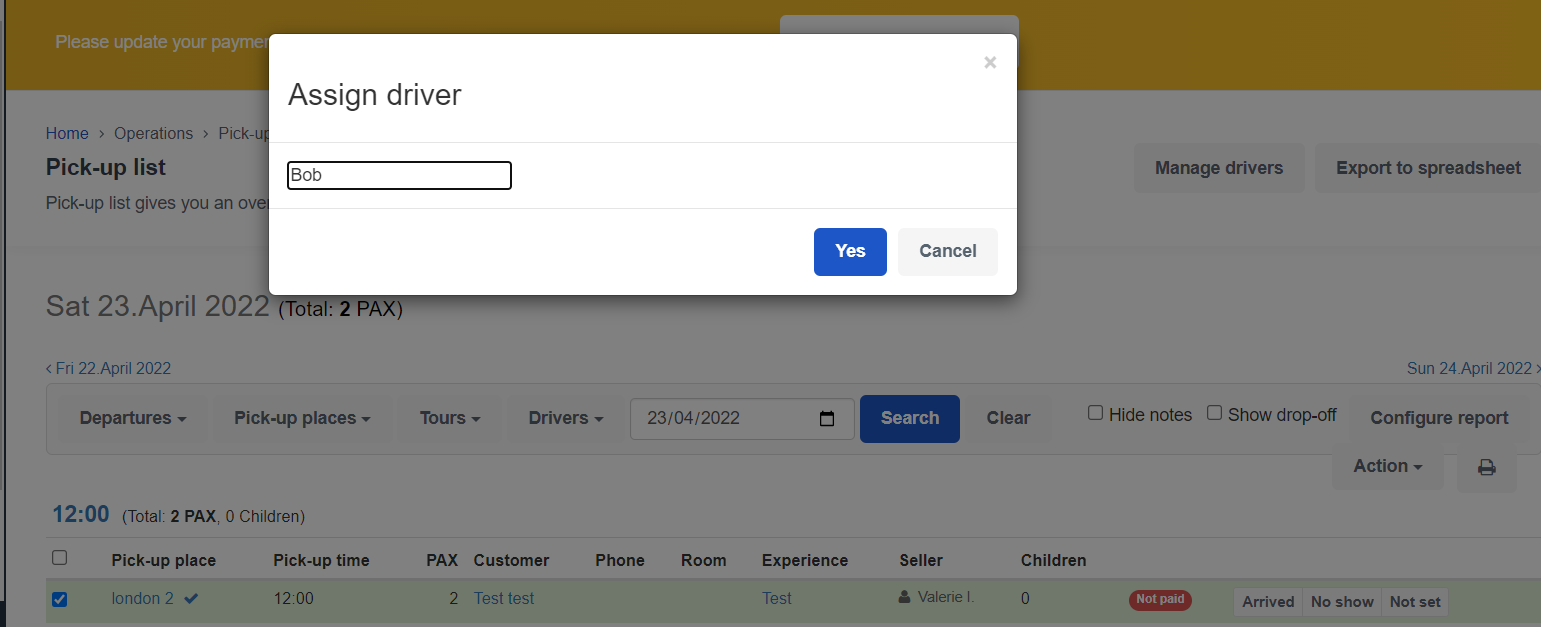
Small trucks appear on the pick-up list by those bookings you just assigned drivers to. To filter the list just to show the pick up places for your assigned driver, in this case Bob, select "Drivers" and "Bob" from the list. Now you have a list only showing the pick-ups Bob should take care of. You can also select "Export to spreadsheet" and send it to Bob to help him organise his day.