How to connect your NameCheap domain to your Bókun website
This article takes you through the steps of connecting your existing domain to your Bókun website.
If you don't own a domain yet, you can search for your ideal web address and choose a NEW domain name for free through Bókun. This tool is powered by GoDaddy and Bókun paid subscribers can claim 1 (one) free domain name. Learn more here
1. Click the Account dropdown in the navigation and then click Domain List
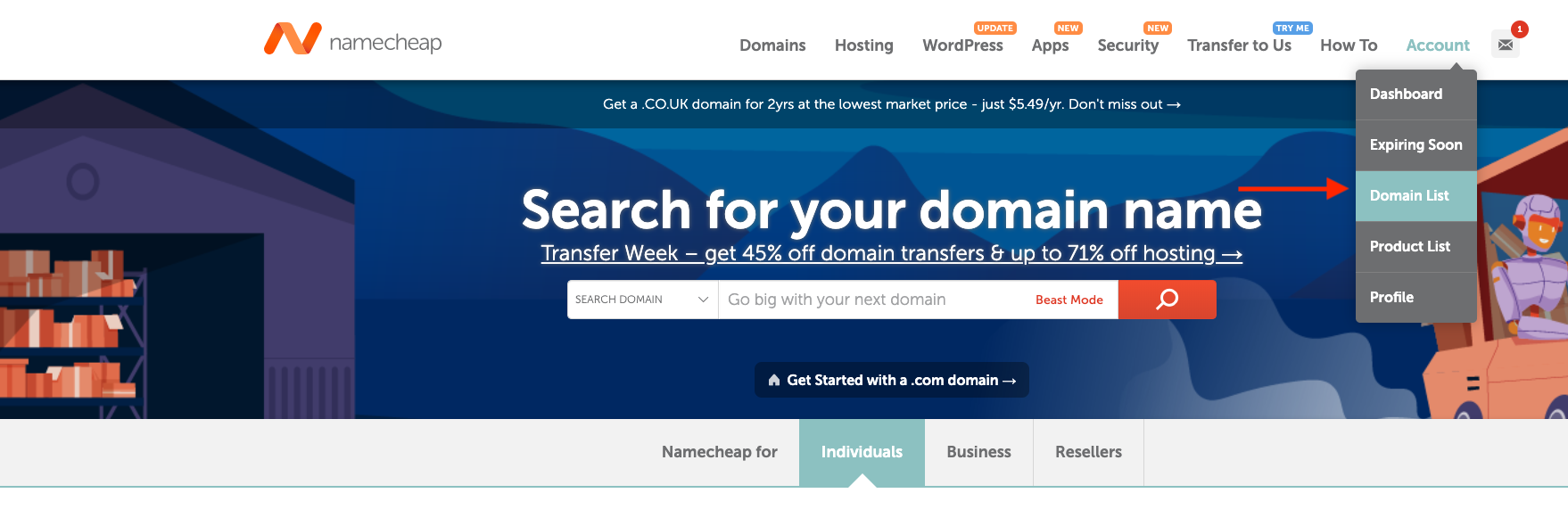
2. Now click the Manage button
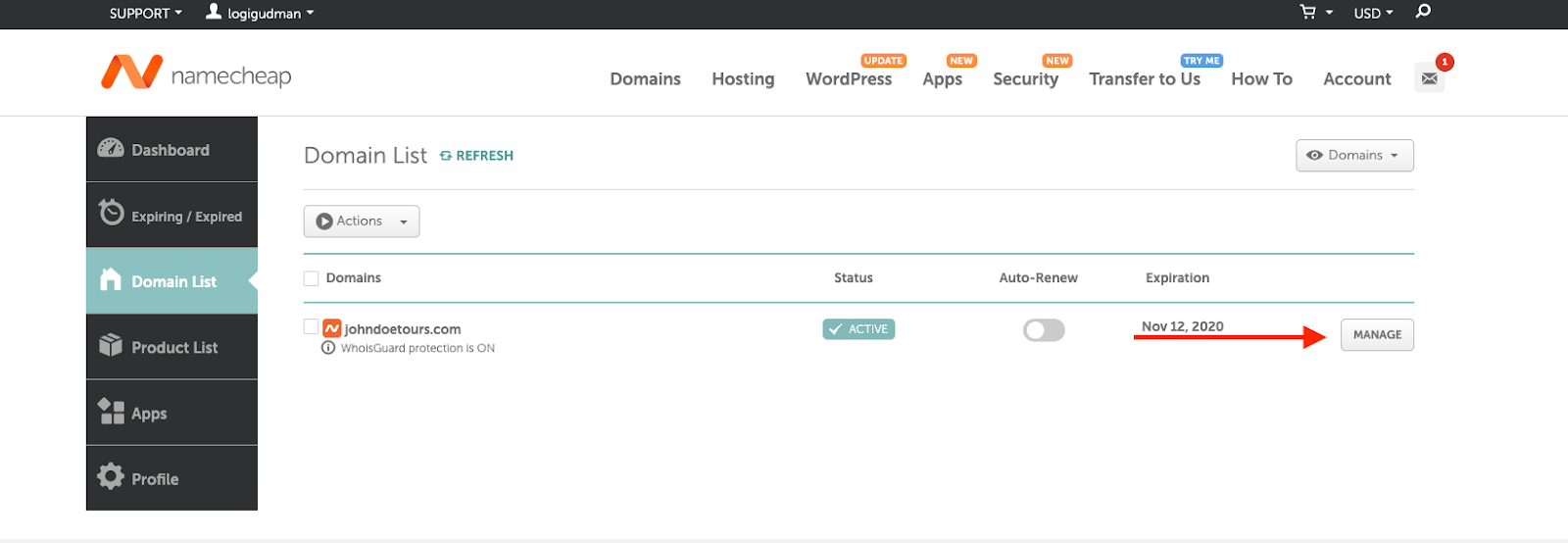
3. Under Host records click ADD NEW RECORD
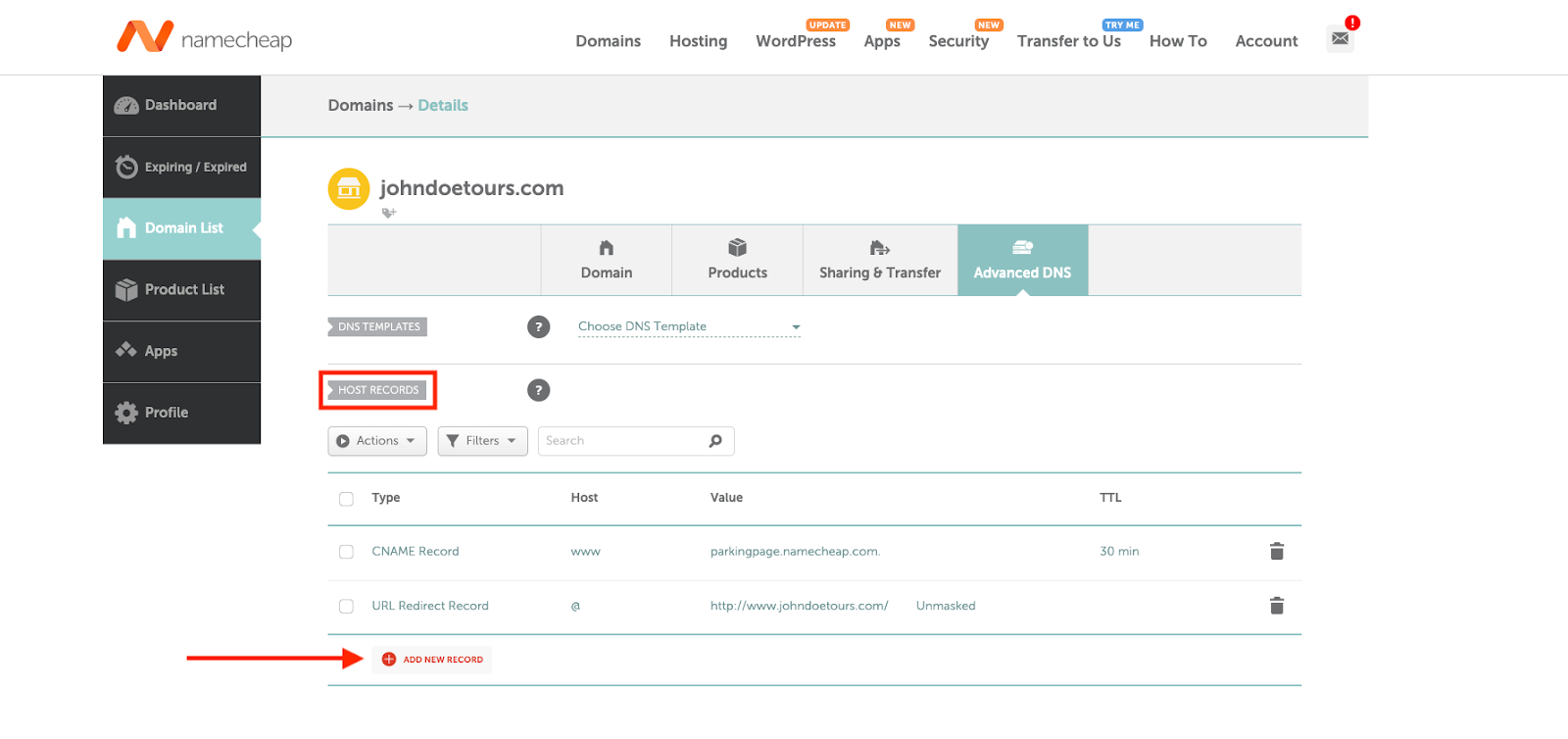
Note: We recommend taking a screenshot or writing down the current values in your DNS record table as a backup.
4. Now you have to add two new A records
First one:
Type: A Record
Host: @
Value: 35.172.94.1
TTL: Automatic
Save by clicking the green check mark.
Second one:
Type: A Record
Host: @
Value: 100.24.208.97
TTL: Automatic
Save by clicking the green check mark.

5. Edit the CNAME value
Simply click the value in the table and change it to your subdomain.bokun.website domain (not the domain you just purchased).
Such as johndoetours.bokun.website.
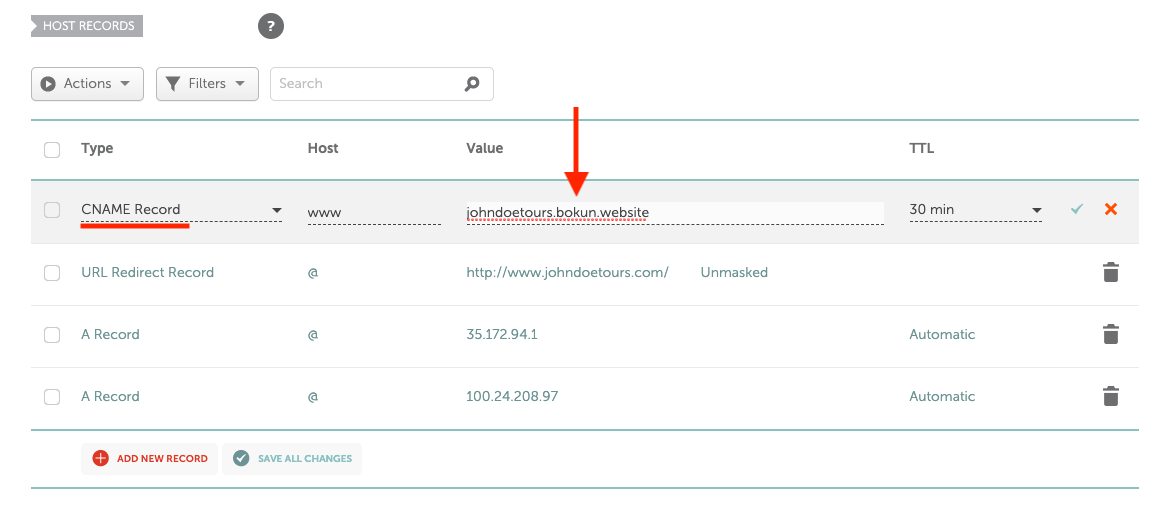
6. Done!
It may take up to 48 hours for your domain to be linked to your website, so don’t worry if this does not work immediately
I've followed these steps but my site still is not live
CNAME/A records can take up to 48 hours to propagate, so your website will not usually show up immediately. If your site still isn't showing up after 48 hours, something is probably wrong. To figure out what's going on:
- Go to https://www.whatsmydns.net/ and select either “CNAME” or “A” from the dropdown menu.
- For CNAME, you will fill out the field using your whole URL i.e www.johndoetours.com
- For the A Record, you will fill out the field using the naked domain i.e johndoetours.com.
- If you see red X's, or do not see the correct host to the right of each location, this means that either the CNAME record/A record was not set up correctly or the domain host is not propagating.
- Check that the CNAME/A record is set up with the correct values as listed above.
- If everything is set up correctly and you've waited 48 hours, but your site is not showing, please contact your domain host for more information.
- If you see green check marks and the correct host name, your CNAME/A record has been set up successfully.