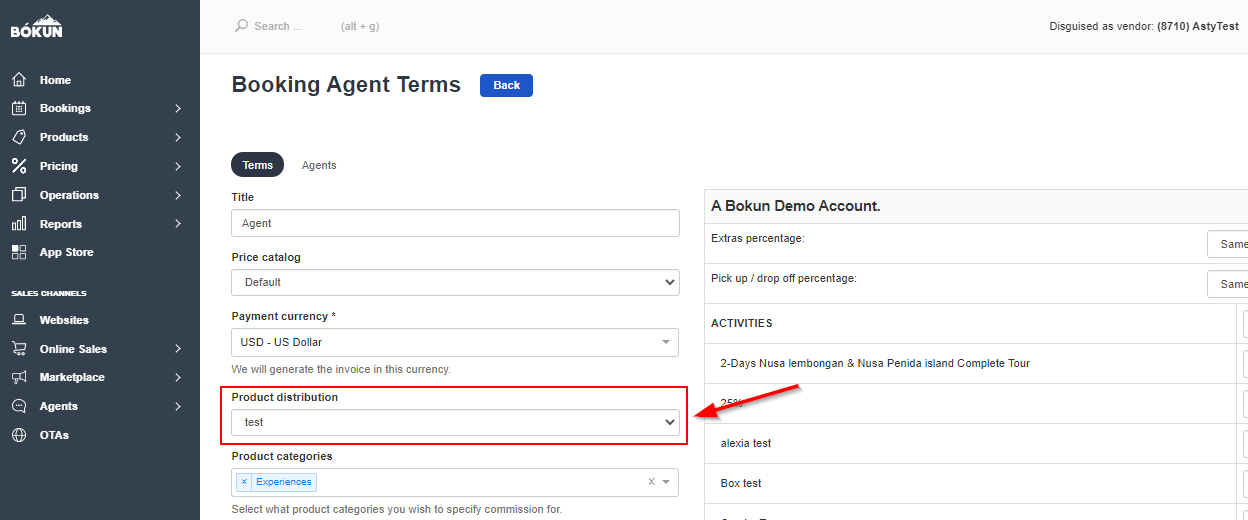How to select which products your agents should be able to book
Product Distribution enables you to select which products should be available for your booking agents. Perhaps you only want your agent to be able to sell a selection of your top-selling products or maybe you want some products only to be available for internal bookings. Product Distribution allows you to restrict which products you agents can book.
You can either create one rule for all agents or you can create a separate rule for each agent.
Creating the distribution rule
Select Settings, then under Sales settings, select Product Distribution from the side navigation.
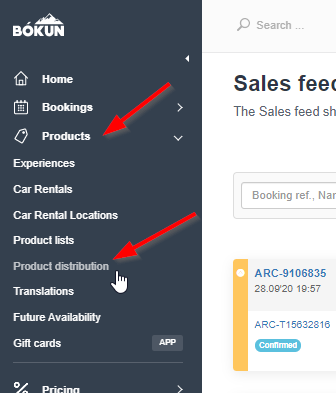
Select Add to create a new distribution rule for your Agents.
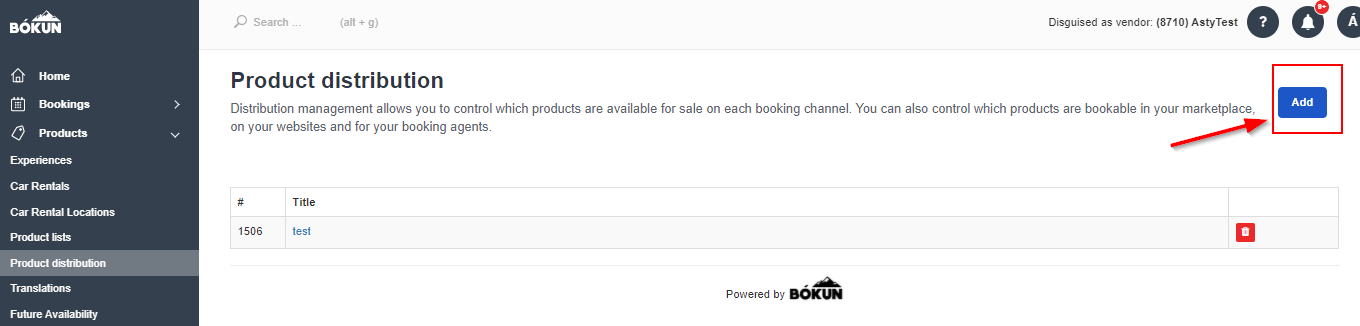
Start by defining the parameters for your distribution rule and select the products available.
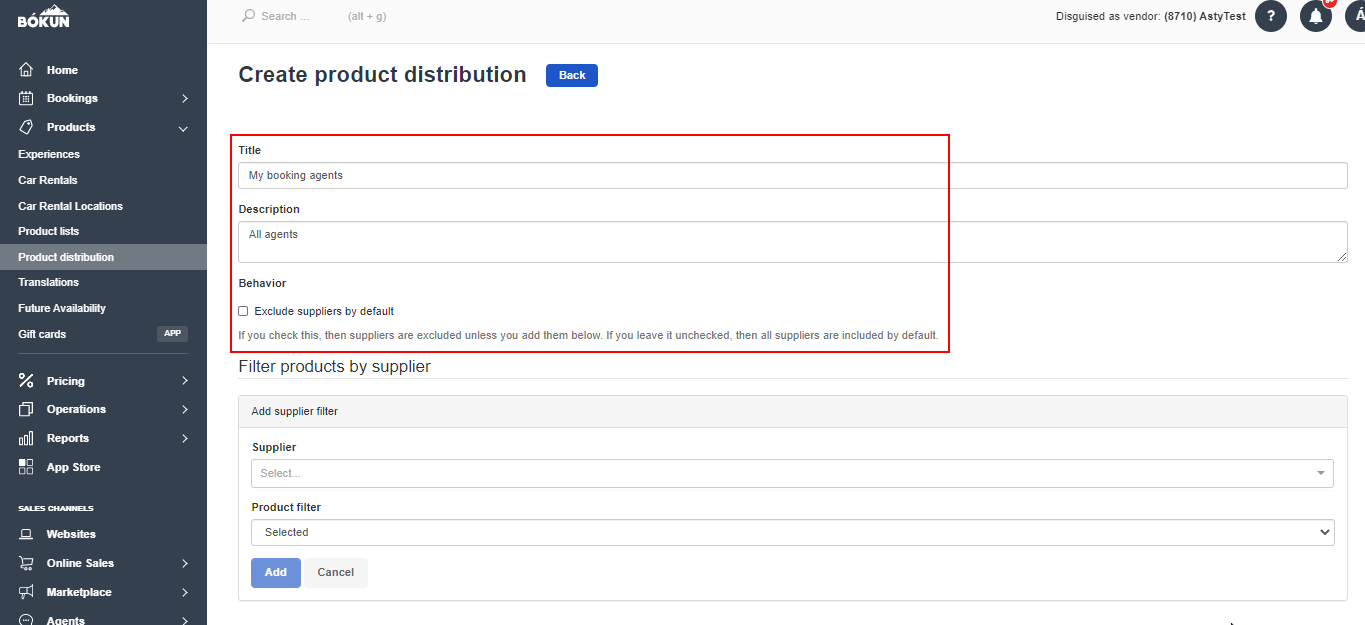
- Title: Name of the distribution, e.g. Booking Agents
- Description: Description of the distribution. This is not a mandatory field.
- Behaviour: If you tick Exclude suppliers by default this box, then suppliers are excluded unless you add them below. If you leave it unchecked, then all suppliers are included by default.
Filter products by supplier
Supplier: Choose a supplier whose products you'd like to add to the distribution.
Product filter:
- None: By selecting None, you do not allow any of these suppliers products to be available for sale.
- Boxed: You can only have boxed products available for sale.
- Selected: This allows you to select the products that should be available for sale
- Excluded: By selecting Excluded you can exclude specific products that should not be available for sale. All other products are available.
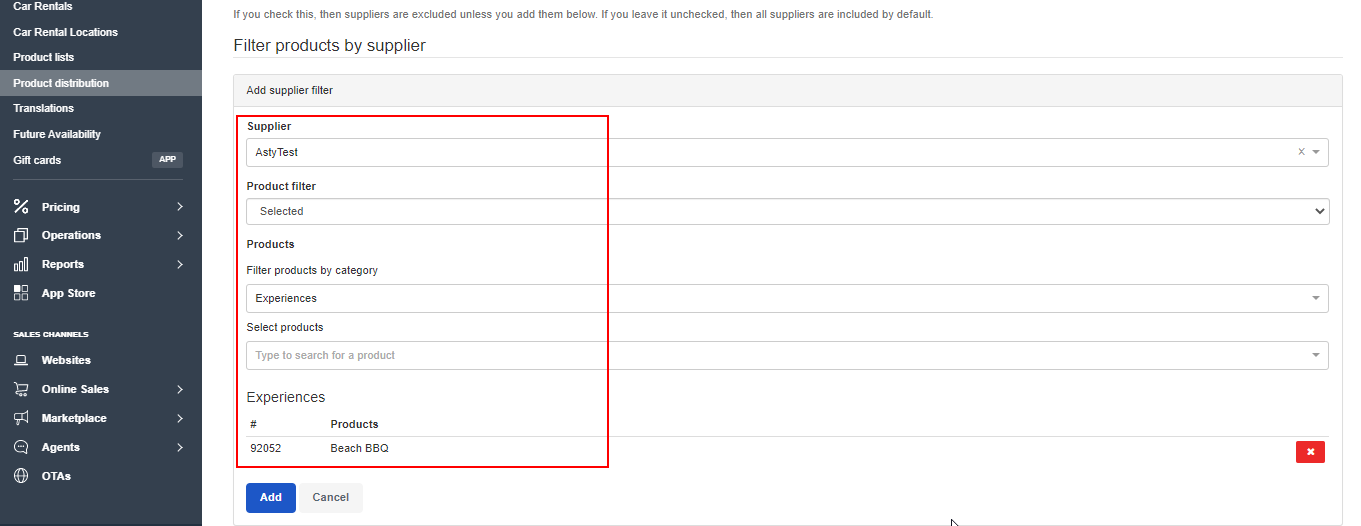
Click Add at the bottom of the page to add the products you've selected and then click Save on the page that appears once you've added your products.
Assigning the distribution rule
The distribution rule is added to your Booking Agent Terms. If you haven't created your booking agent terms go to this link and start by setting up Booking Agent Terms.
After you have created the rule, you need to assign it to your agent terms. Select Agents → Booking Agent Terms from the side navigation to open booking agent terms.
Select the name of the agent terms you would like to add this distribution rule to.
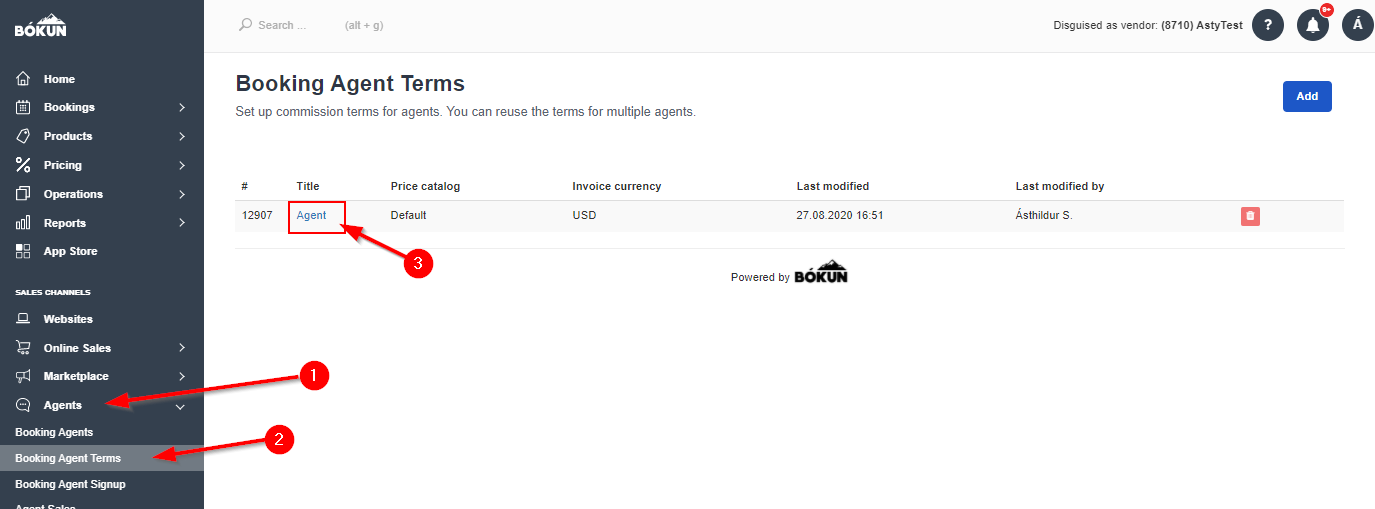
In the Booking Agent Terms, select the product distribution rule from the drop-down list and remember to save your changes before leaving the page: