What are customized bookings and how to enable them
You can create customized bookings in the Booking Desk, allowing you to offer your customers more flexibility.
What are customized bookings?
Customized bookings are bookings you can make in Bókun that override your normal settings without affecting your regular departures.
For example: You operate a walking tour around your city, and you have a start time of 12:00 each day. The availability for each departure is 8 Passengers and the price per participant is $50.
You make a special deal with a group of travelers that want to go on a tour. You offer them a price of $45 per participant. The group is made up of 10 passengers, and they would like to start the tour at 14:00.
Customized bookings allow you to override the title, description, duration, price and departure time of an experience. Customized bookings do not affect the availability of your regular departures.
Before you can make a customized booking, you need to enable customized bookings, in your experience first.
How do I enable customized bookings?
How do I enable customized bookings?
1. To enable customized bookings for an experience click Experiences from the left-hand side menu bar, and then click Experiences overview.
2. Select the experience you would like to activate customized bookings for.
3. Click Experience> Advanced> Experience settings. Make sure that the Express setup is disabled, otherwise this option won't appear.
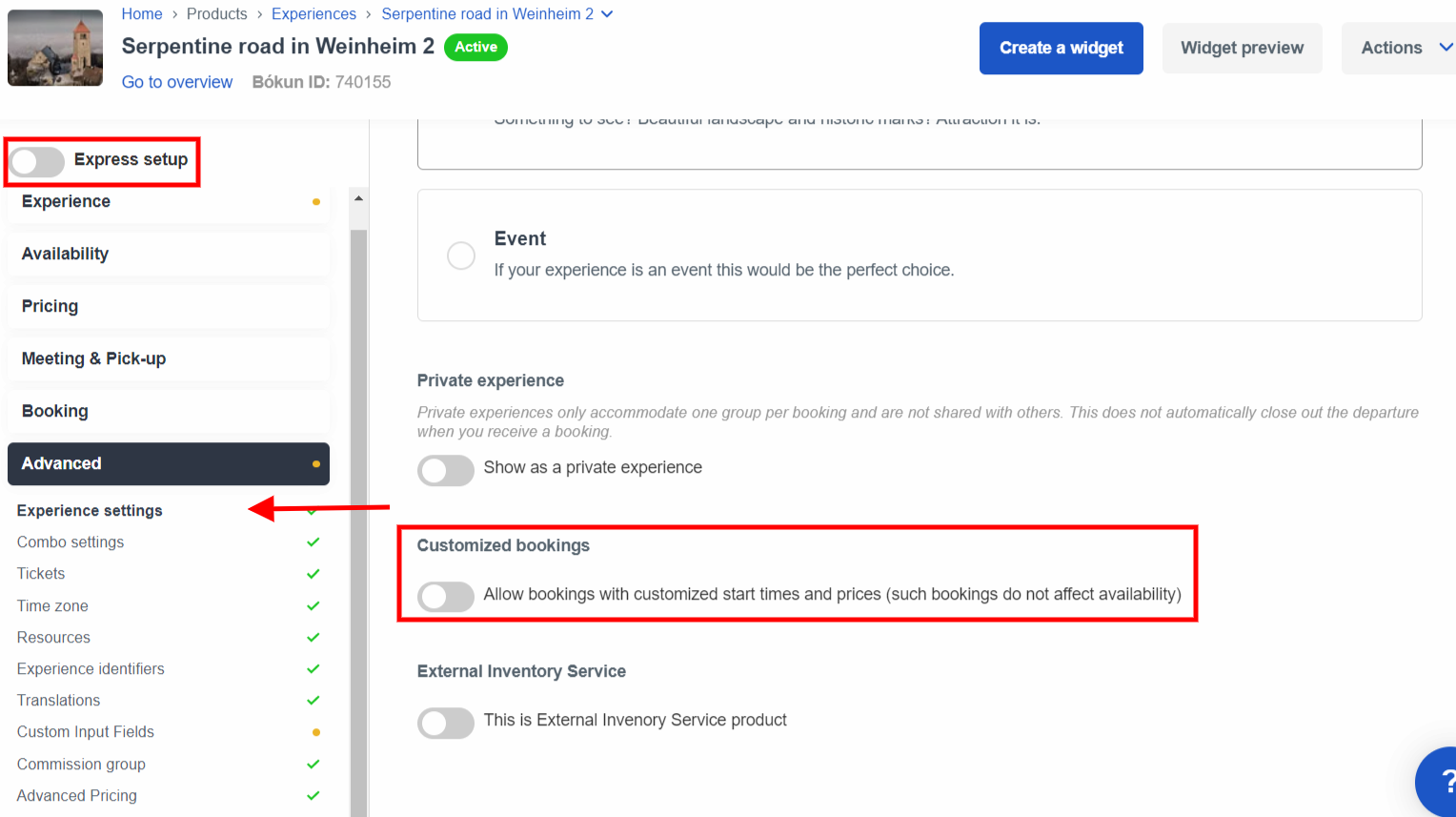
4. Toggle the switch to green to Allow bookings with customized start times and prices (such bookings do not affect availability. Remember to click Continue.
Where do I create customized bookings?
Where do I create customized bookings?
To make a customized booking, go to the Booking Desk. You can find the Booking Desk under Bookings in the left-hand side navigation and then clicking Booking desk.
Select the tour you want to book from the drop-down list above the calendar and then choose the date and customized booking instead of a start time.
Click continue.
On the next page, you begin creating a customized booking. Start by entering the customized Start time/ departure, Title, Description, and Duration.
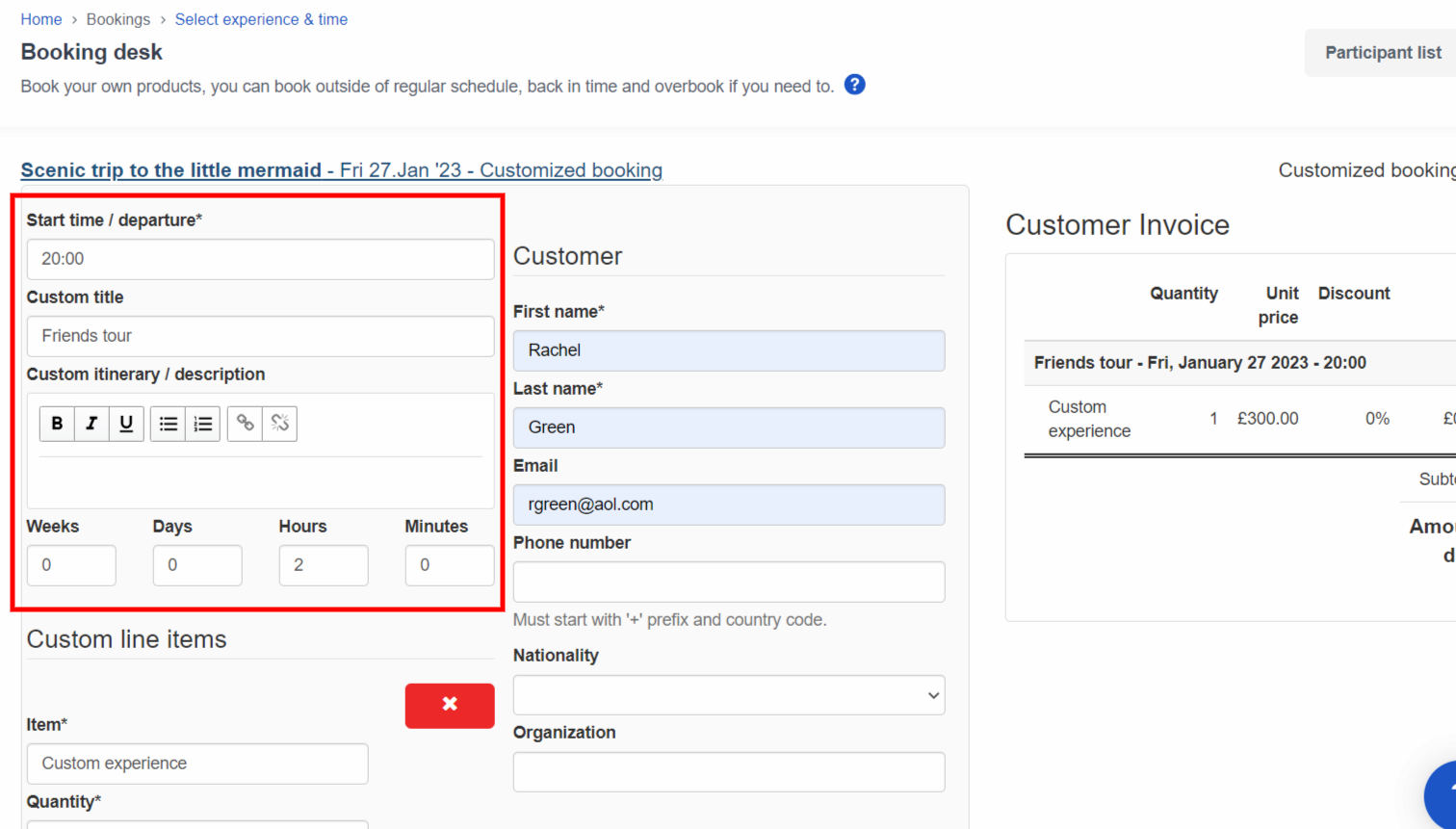
You can then enter custom line items that make up the price of the custom tour.
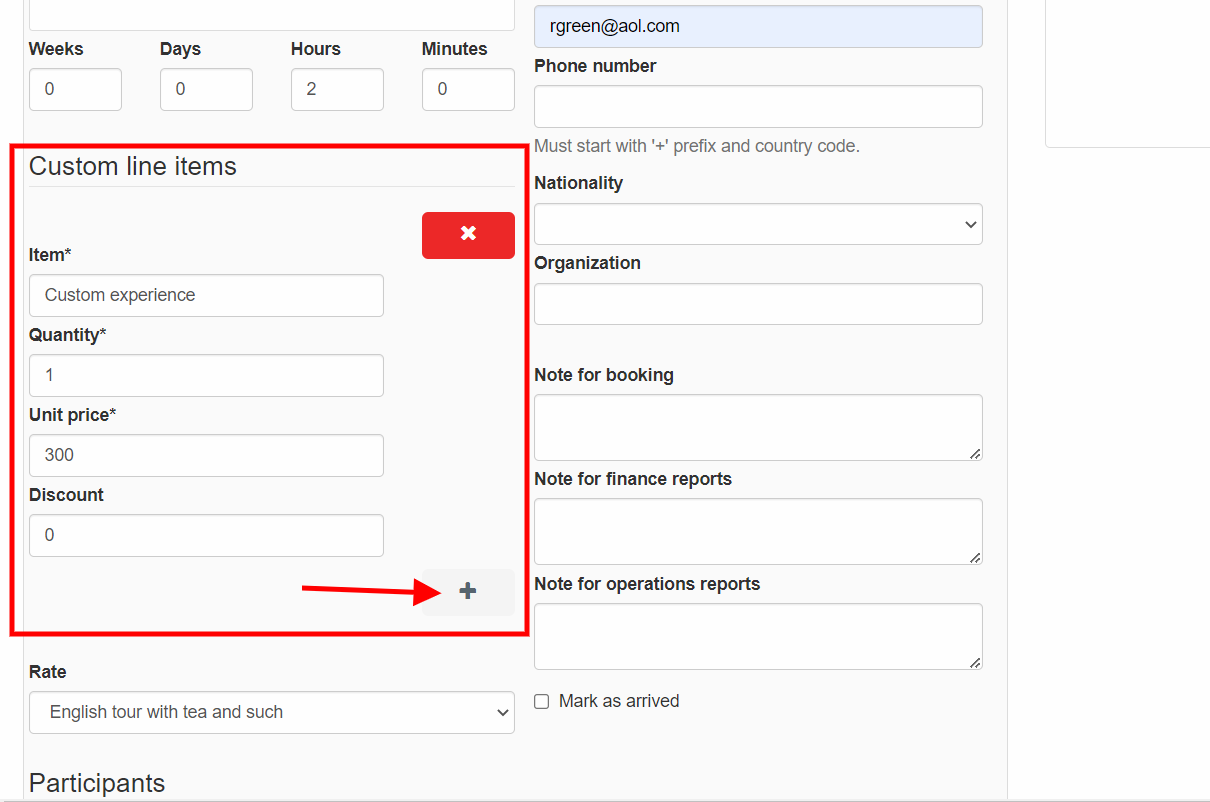
Then enter the number of participants, the currency and how payment have been made for the experience.
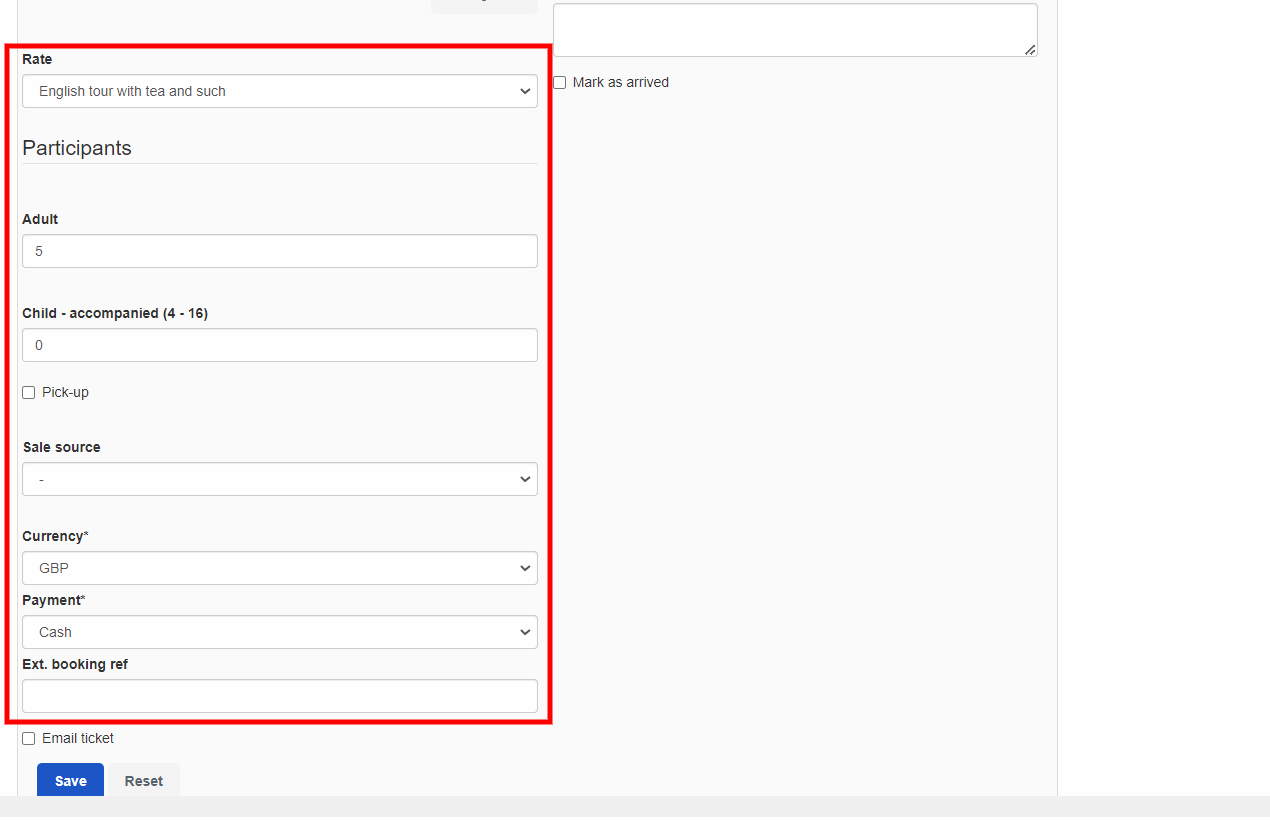
On the right-hand side, you can enter the customer information. You can also enter a sales source in case this is an affiliate or an agent booking.
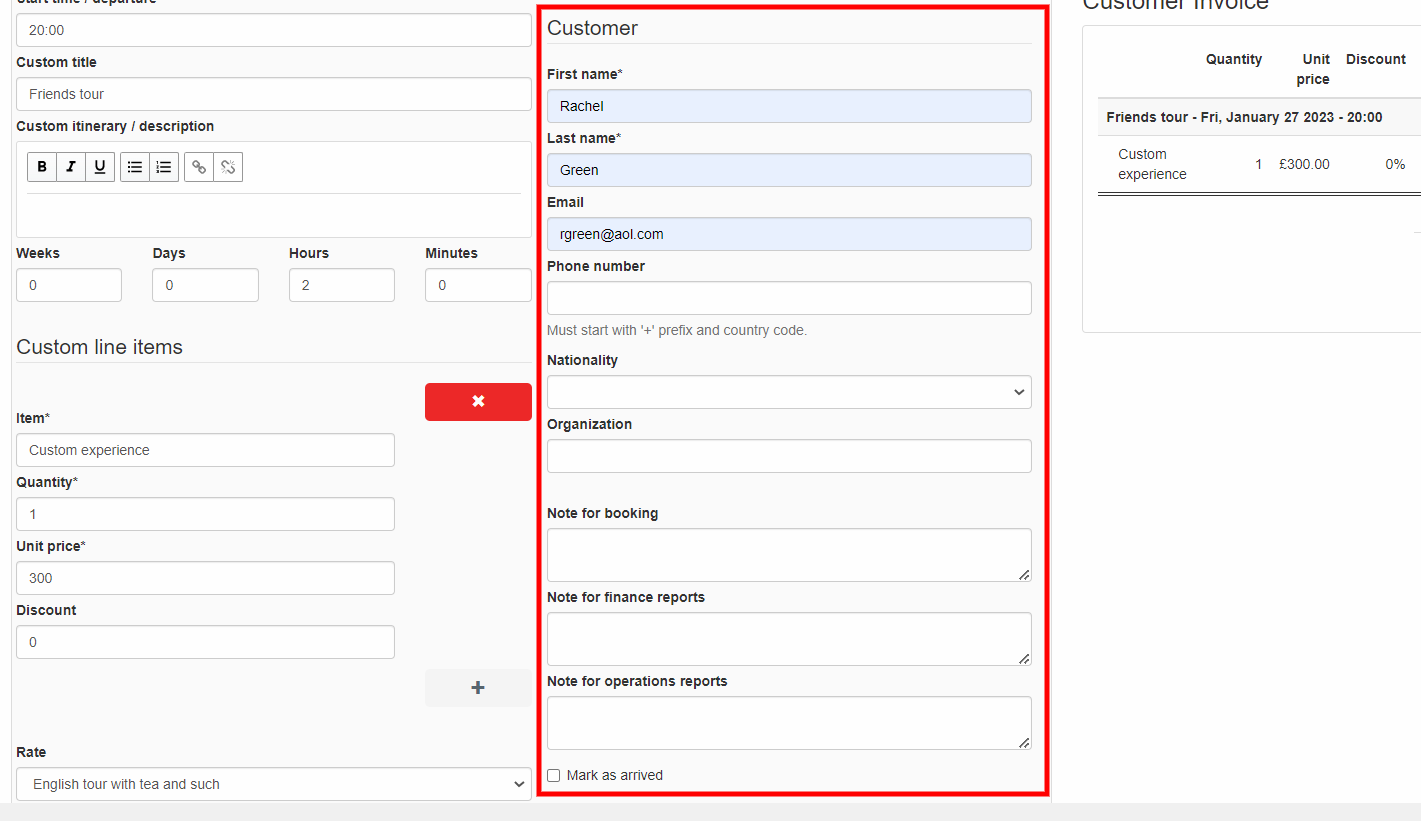
Once you have filled in all the necessary information, click Save.
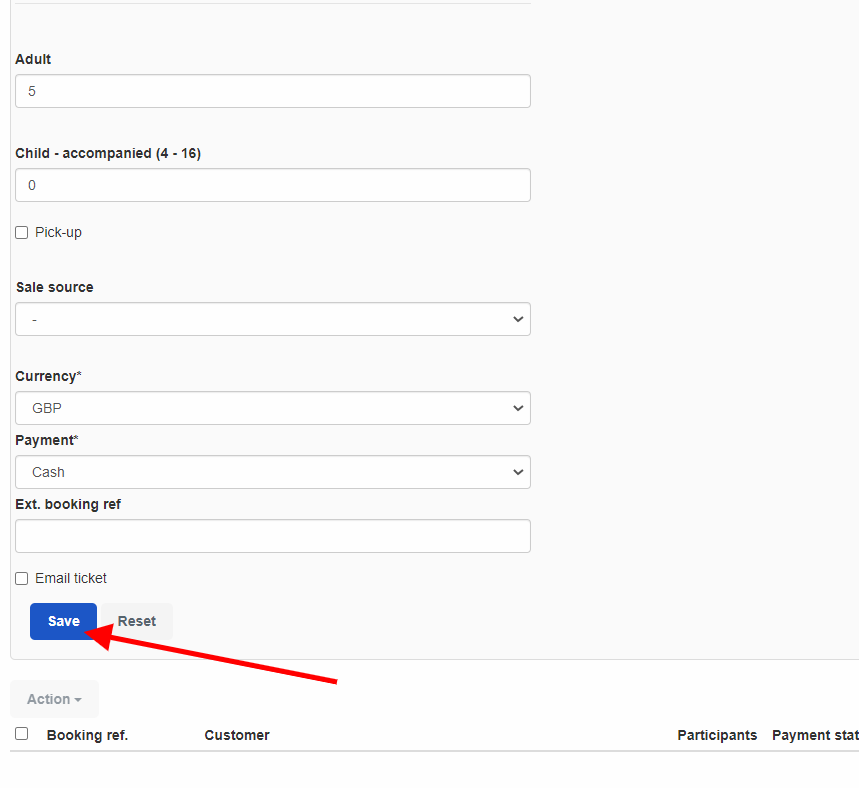
Again, customized bookings do not affect the availability of your regular departures.
Related features
If you want to create bookings for a walk-in, why not use the Create booking feature instead. The bookings made using it will count into your availbility.