Monthly overview
This page gives you a quick overview of how many passenger are booked for each experience per day.
Select Bookings > Monthly overview
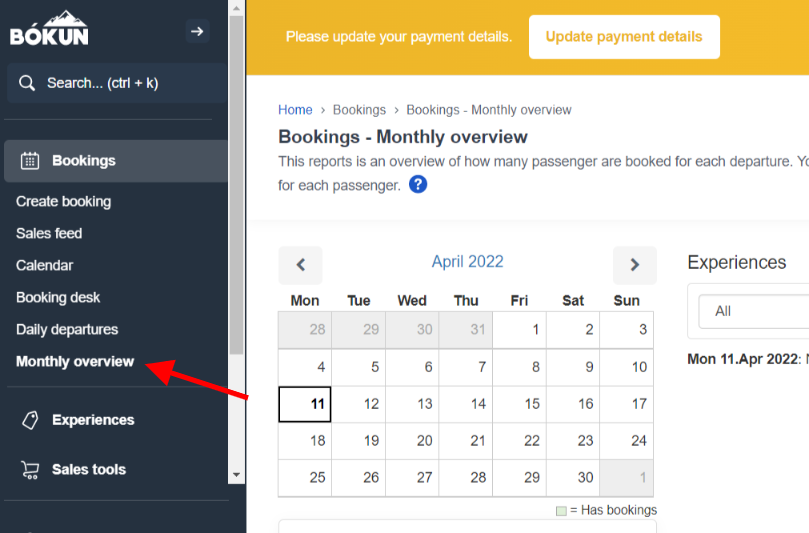
When you open the report, you get by default a quick overview of the day today. You see your booked experiences and how many passengers are booked for each one.
To see the passengers booking for each experiences as well as the extras, select the day, experience and click on Generate report on the right side of the page.