Send a manual group message to your passengers
Send a message to all passengers of a specific departure.
If for some reason you need to send all the passengers of a specific departure a group message, e.g. if an experience needs to be cancelled due to bad weather, you can send them all a group email.
Select Bookings -> Monthly Overview in the side navigation
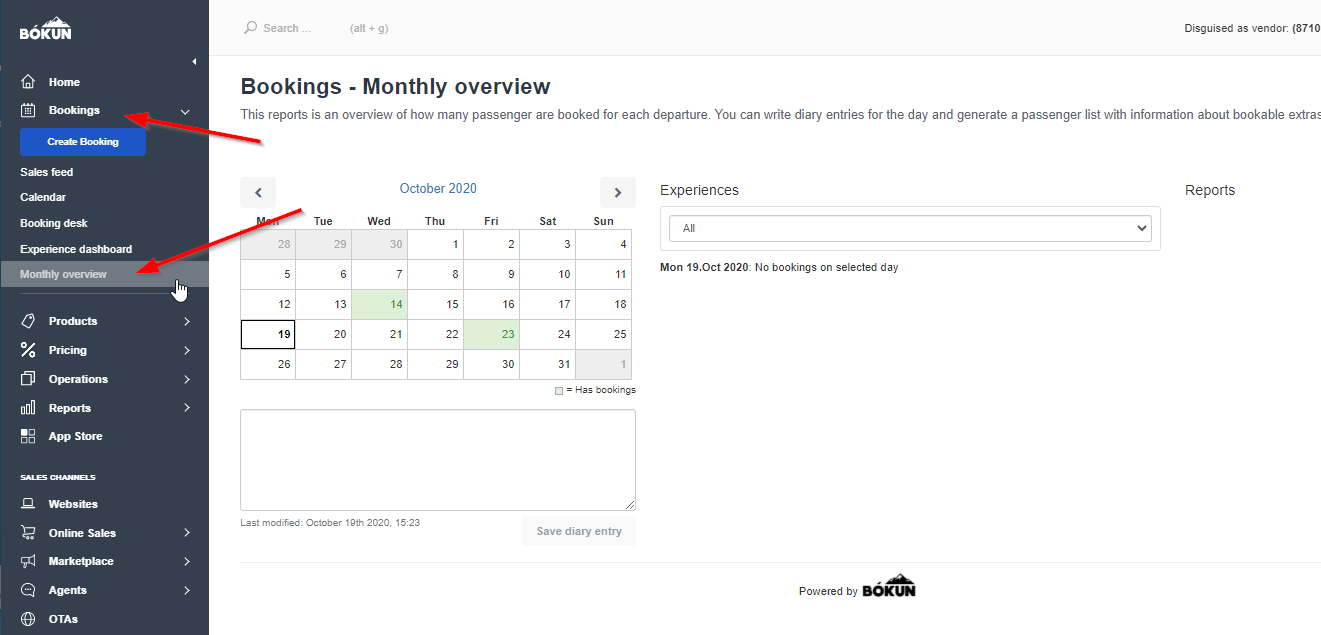
Select the date of the experience you wish to email the passengers of and select "Generate report".
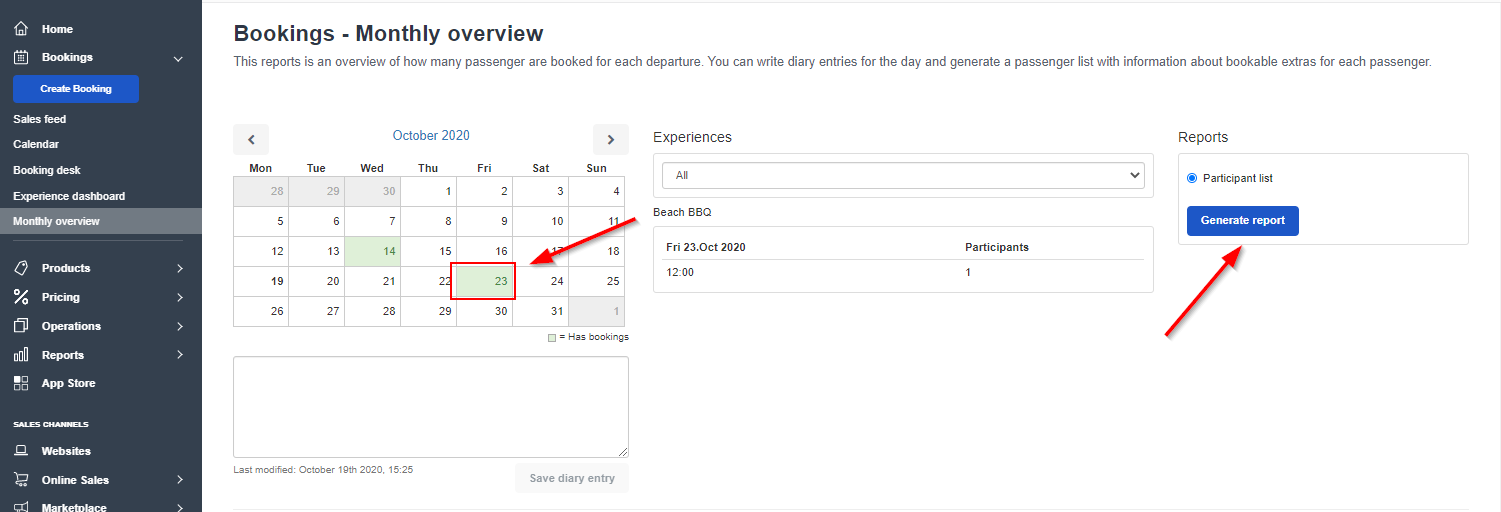
Click on "Send email" on the right of the appropriate experience.
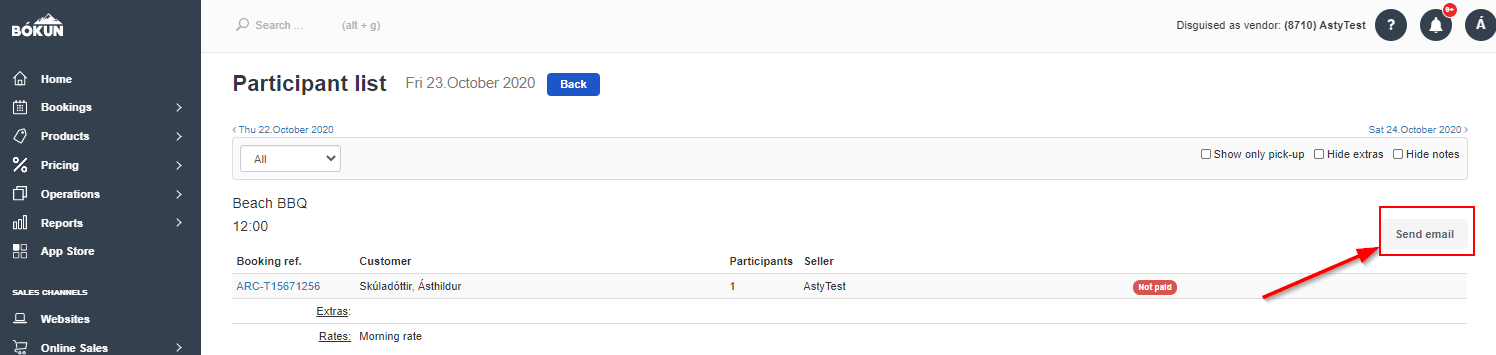
Compose your email and send. You can use the place holders First name, Last name etc. to add details to the message per each booking.
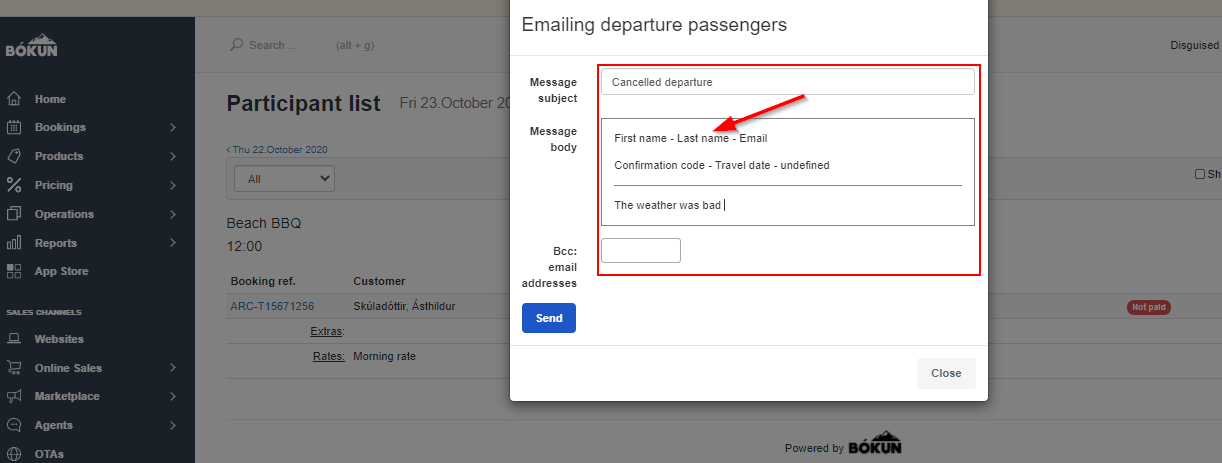
Can I send automatic messages?
You can send out automatic messages for all bookings on your account. e.g. 3 days before and after travels. Here you can find more information on how to set up account specific messages.
You can send out automatic messages specific to individual products. Here you can find more information on how to set up product specific messages.