Marketplace: How to edit marketplace contracts and edit contract and cancellation settings
You can define in your marketplace contract at which point in time a seller or supplier can cancel and edit marketplace bookings.
- Click Sales tools > Marketplace in the left-hand side navigation.
- Go to Contract terms and look for the contract you want to amend.
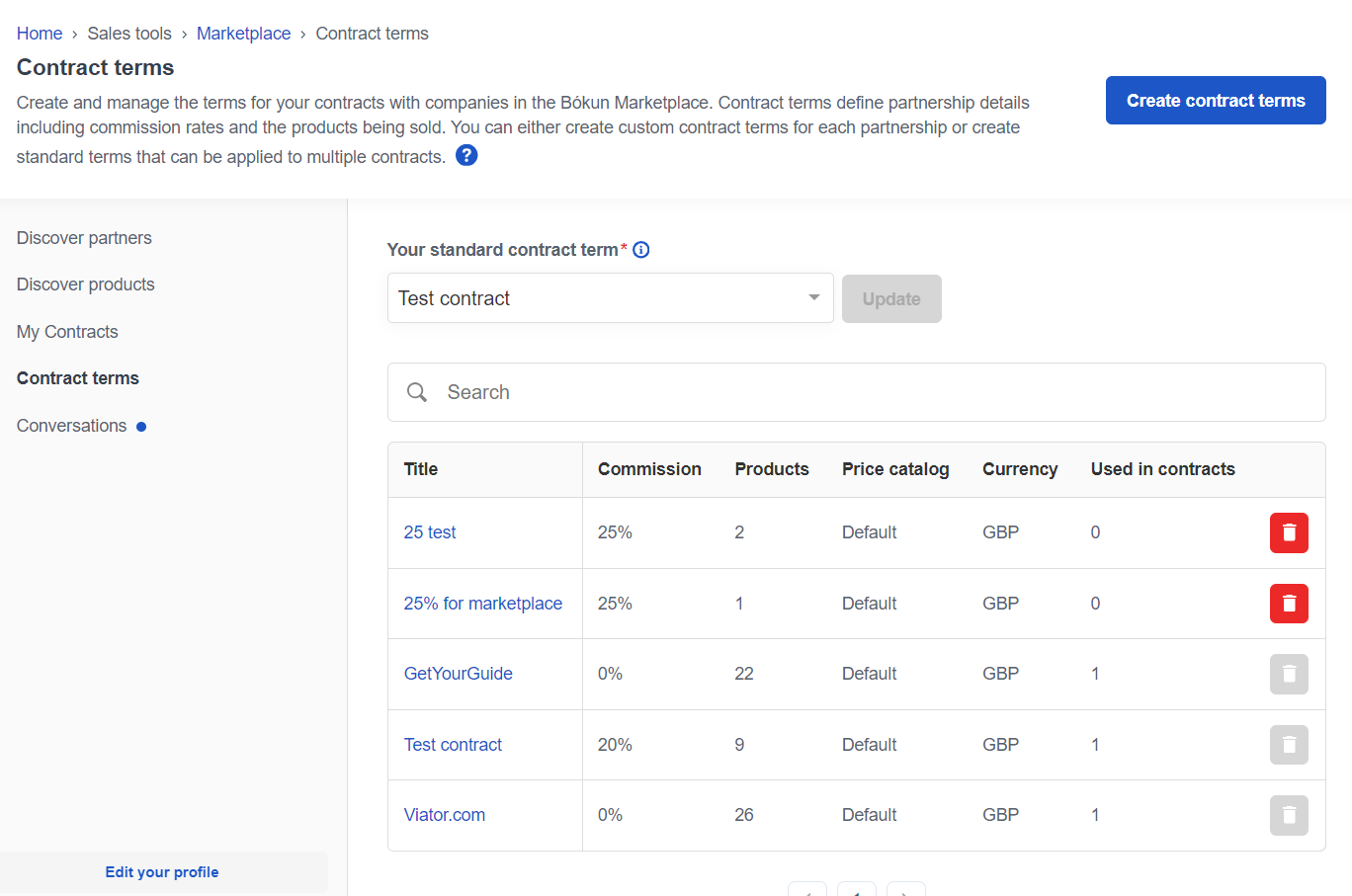
- Click the name of the contract you want to amend and edit/change the contract.
- Select Update.
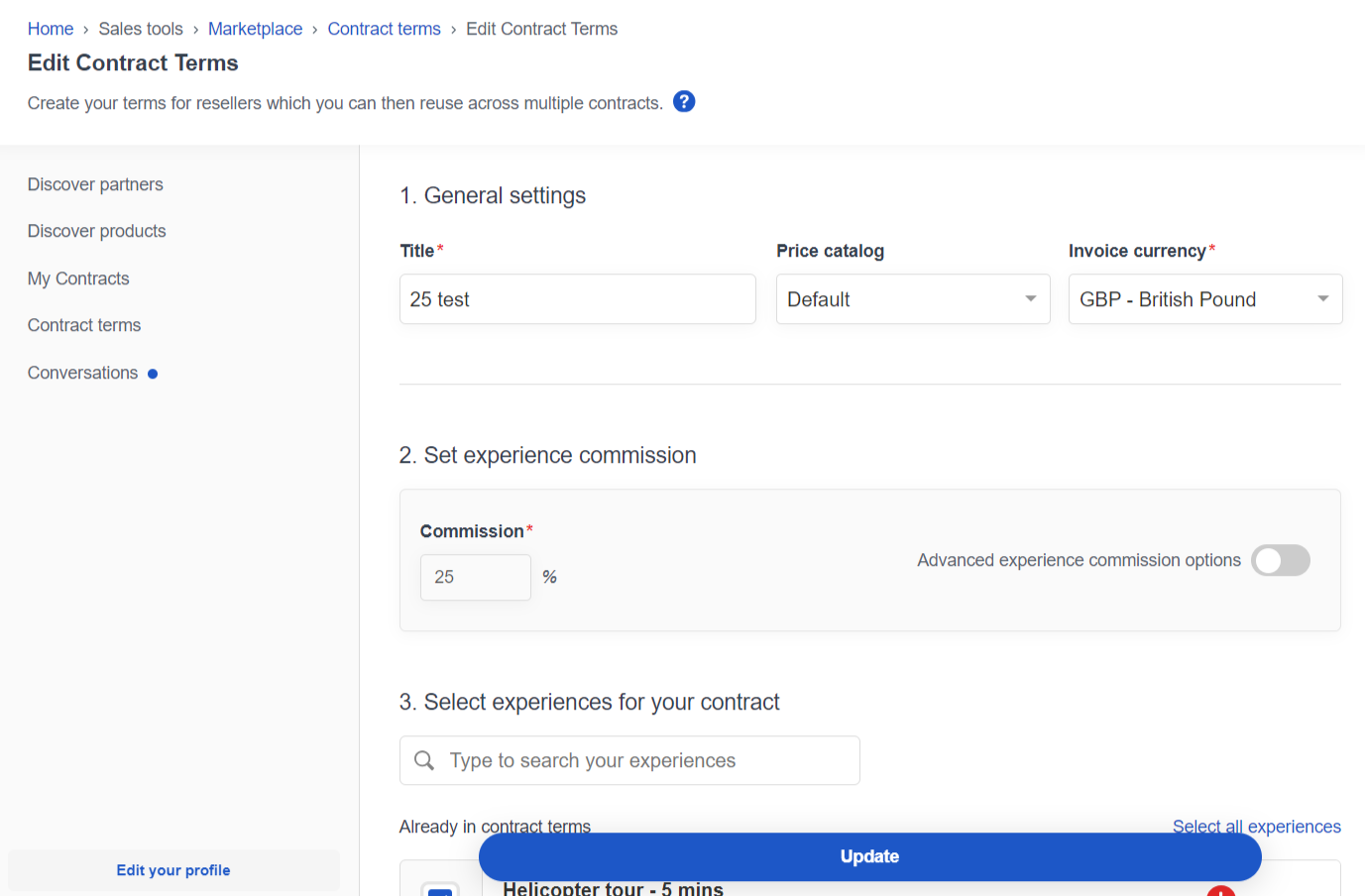
- ✴️ If the contract is NOT used with an OTA: Select the Seller tab, tick all sellers that have an out of date contract, enter a message to the seller and Click here to propose amendment to send the changes.
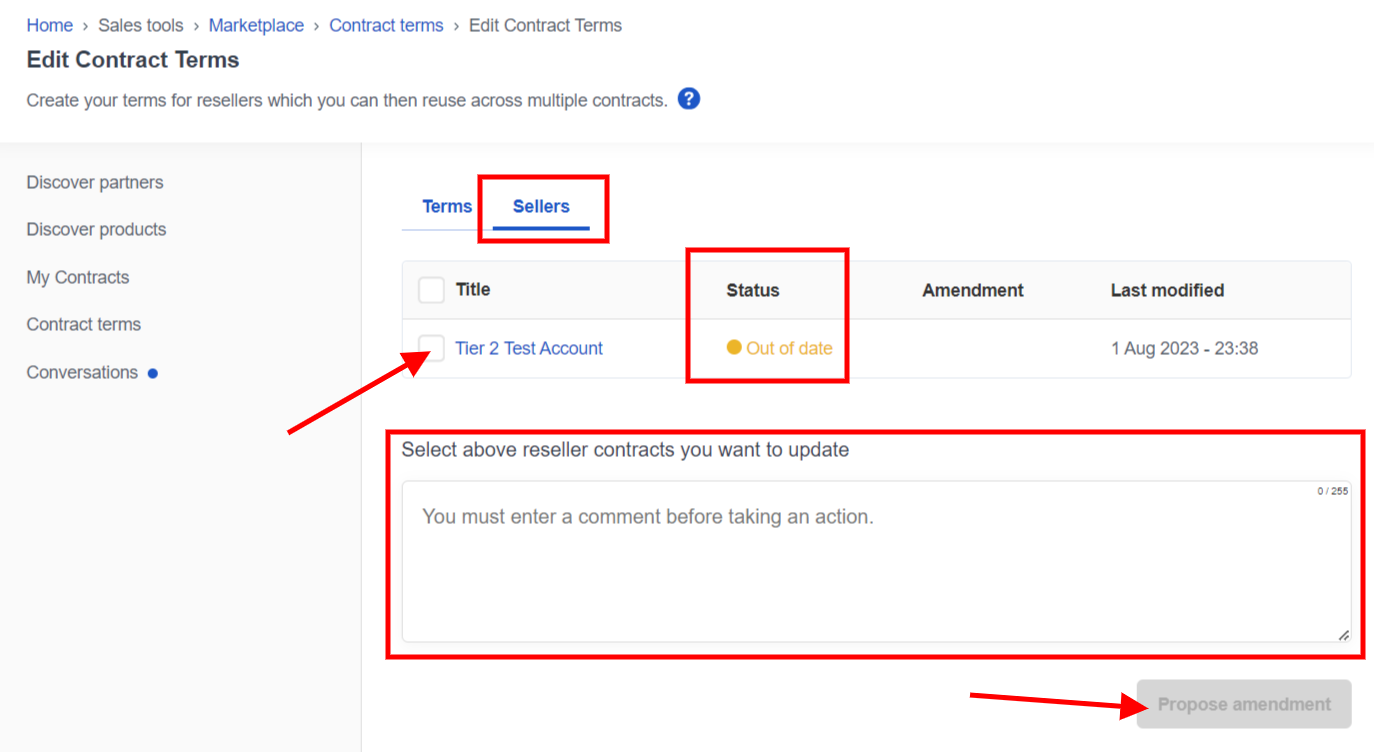
✴️ If the contract is used with an OTA like Viator or GYG: You might see a switch on the Terms tab called Automatically add all activated products.
If enabled all of your products will be auto added to the contract and no amendment is needed if you add more experiences.
How to edit marketplace contracts: Terms used, Contact details and cancellation settings
Booking changes and cancellations are determined per supplier. You can make these changes on the individual contracts instead:
- Go to the Marketplace > My Contracts and select the Contracts tab.
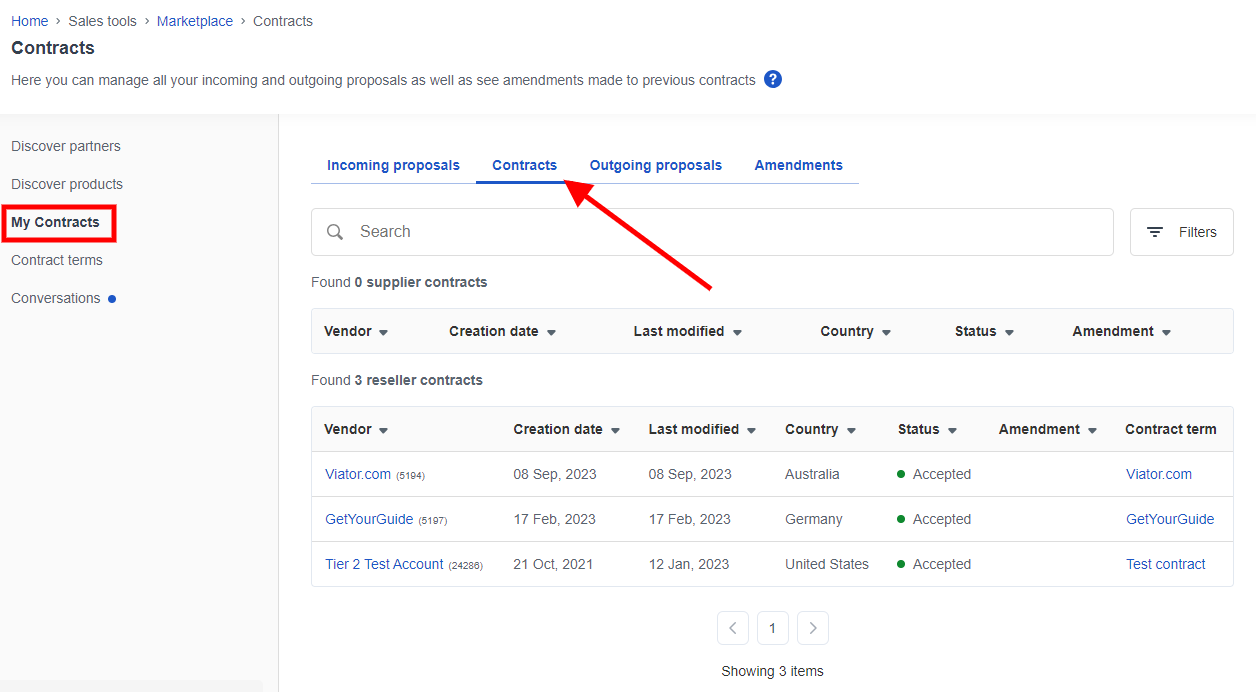
- Search for the contract you want to amend and Click the name of the supplier you'd like to edit/amend.
- Select Edit contract at the top right of the contract page.
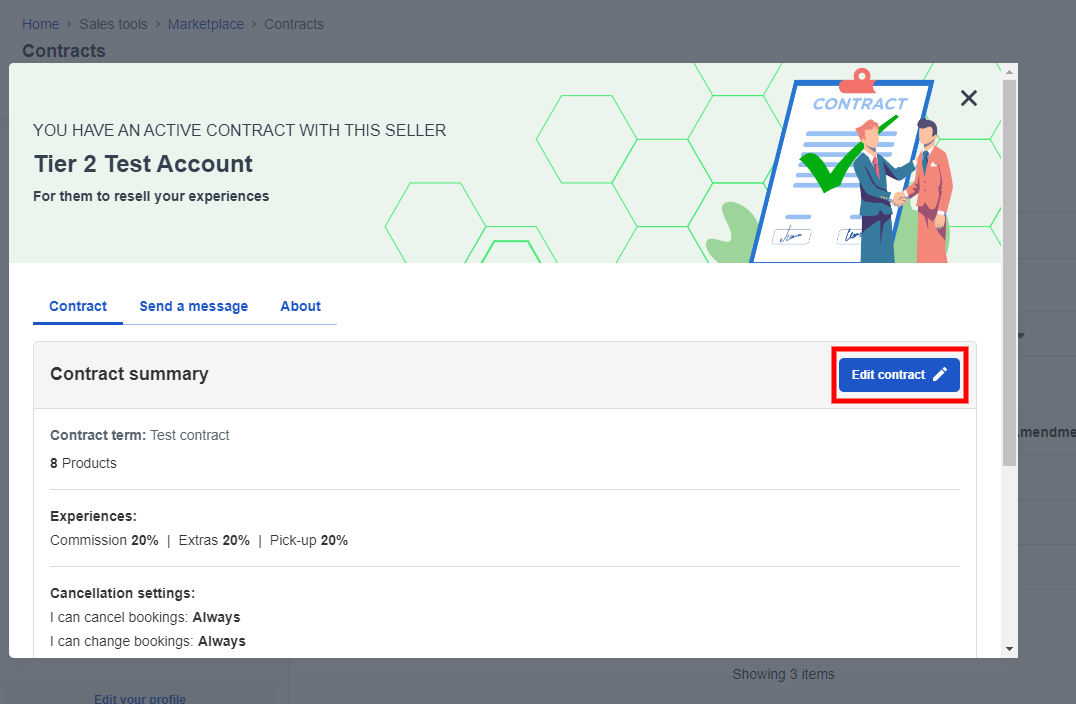
Check the settings under General settings and cancellation settings and make the appropriate amendments;
Here you define whether and/or when supplier or seller is able to cancel and/or edit bookings. You have four options:
Supplier may cancel bookings
Supplier may change bookings
Seller may cancel bookings
Seller may change bookings
Under each of the four options you have another four options which are to decide if/when sellers and suppliers can change and cancel bookings:
Always
Before travel date
After travel date
Never
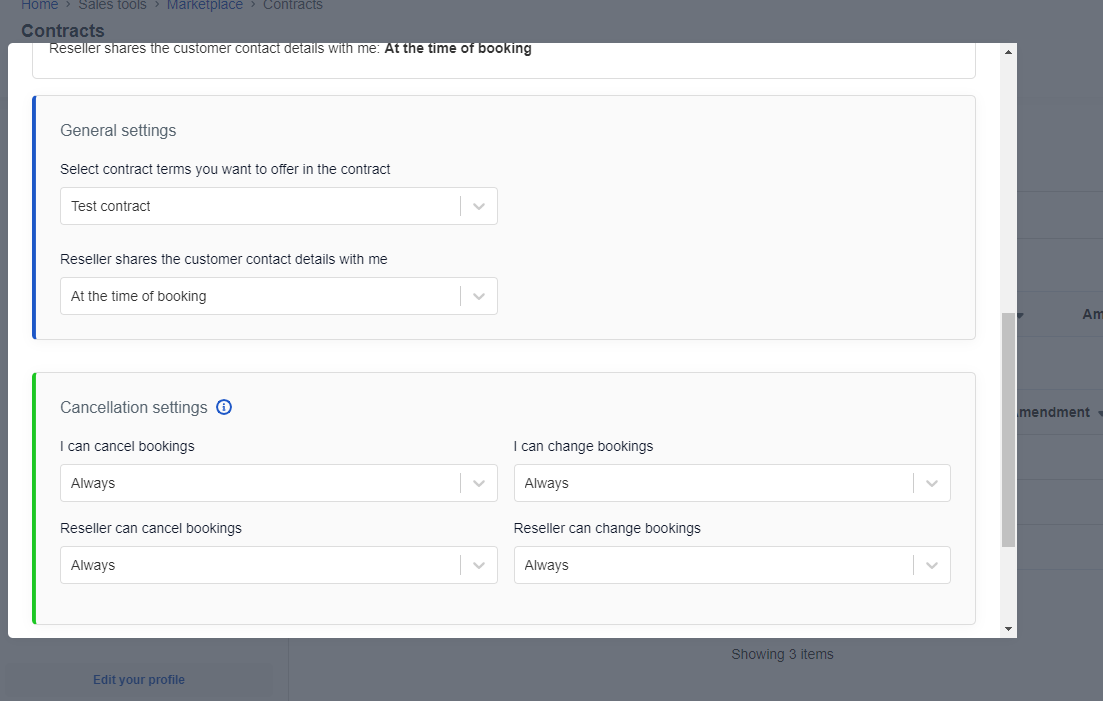
- You can see the changes at the bottom of the page in the contract summary.
- If you're happy with them, select Send proposal.
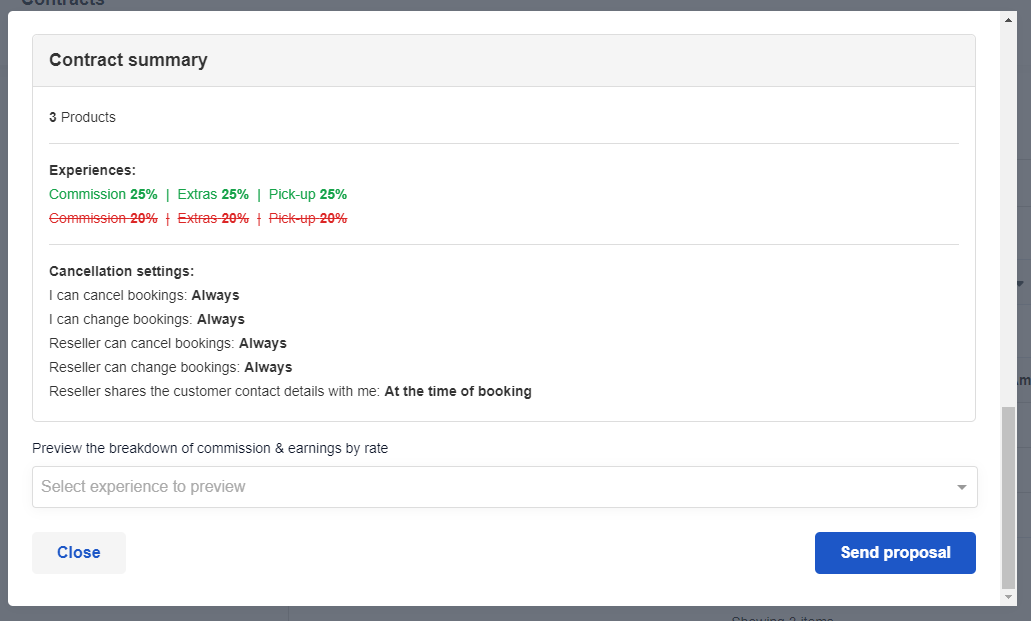
What happens when the amend / change to a contract has been proposed?
Your partner has to accept the proposal before the new settings become active, but don't worry, we send emails when amendments have been recieved.
You can always check any pending amendments in the amendment tab on the marketplace.
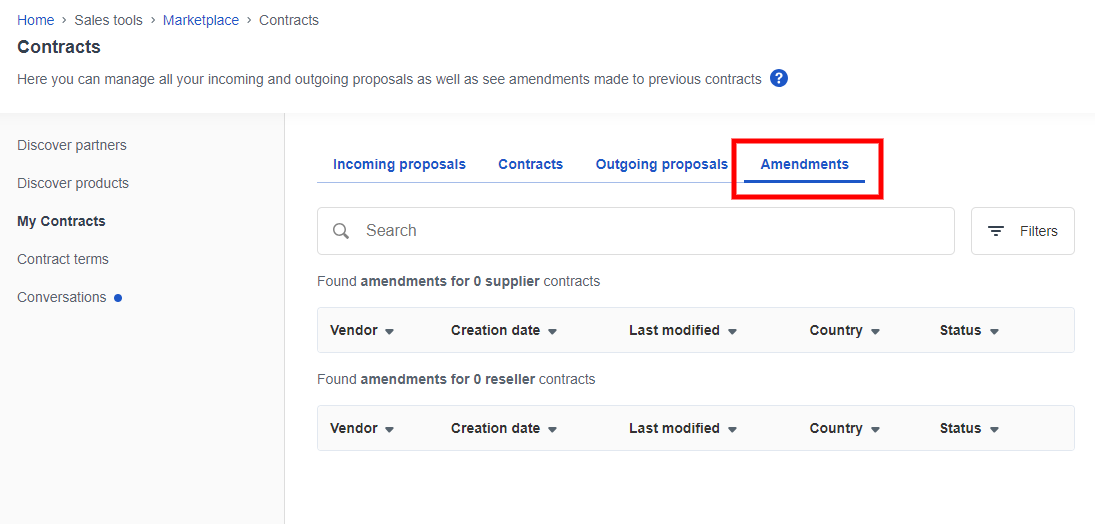
The old contract will of course be active until the new proposal is accepted.