How to connect to Tiqets
This article explains how to connect Bókun and Tiqets and how to manage the connection.
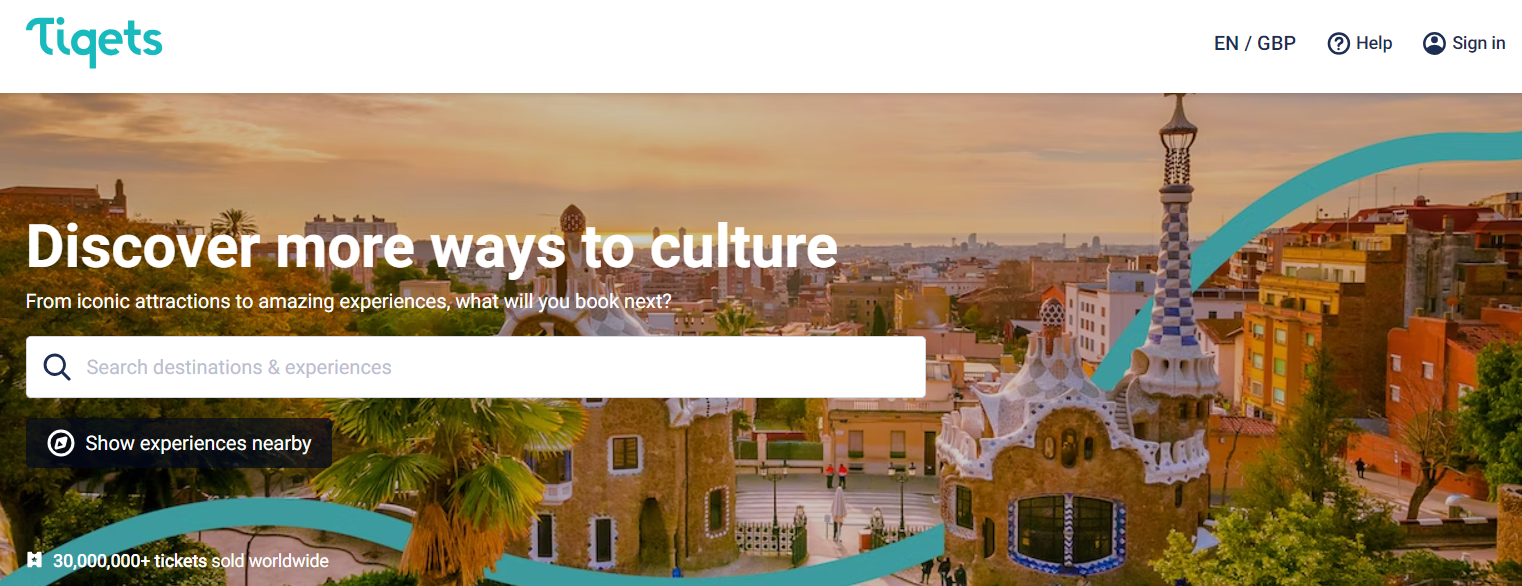
Tiqets - https://www.tiqets.com/ - Making culture more accessible Tiqets connects travelers with instant, last-minute, mobile tickets to top museums and attractions all over the world.
What is a live integration?
A live integration is a direct connection to a sales channel. When a traveler is looking at your products on an online travel agencies' (OTAs') website, such as Tiqets, Tiqets will display availability directly from your Bókun account.
When a booking is created on their website, the booking information will be sent to your Bókun account, updating the availability of all your connected channels automatically.
How do I get the Tiqets integration process started?
If you already have and account on Tiqets
- Send a contract proposal to Tiqets on the Bókun marketplace. Before sending the proposal make sure you have set up contract terms with the commission you would like to offer, as well as selecting the correct products.
- Tiqets will accept the proposal and contact you about the next steps.
If you do not have an account on Tiqets yet
If you do not have an account on Tiqets yet
- Start by sign up and create an account for Tiqets:
- When you have signed up for an account at Tiqets then you can go to Bókun and send a contract proposal to Tiqets on the marketplace. Before sending the proposal make sure you have set up contract terms with the commission you would like to offer, as well as selecting the correct products.
- Tiqets will accept the proposal, if you fulfill their criteria and have the products they are looking for. Tiqets will contact you about the next step.
- Please note that creating an account on Tiqets and sending a proposal on Bókun, does not mean that Tiqets will accept your proposal on Bókun. Tiqets will start by vetting your Tiqets account and make sure you fulfill their requirements, then they will contact you about Bókun and the next step.
What information does Tiqets use from my products?
- Availability
- Extras
- Booking Questions
- Pickup & Meeting location settings
- Rates
- Pricing Categories
What happens after the Tiqets integration is completed?
- When you create a new product in Bókun and you would like to have it sold on Tiqets, you have to add the product to the Tiqets contract terms,.
- Text description and images that appear on Tiqets is managed by Tiqets.
- Prices on Tiqets are managed on Tiqet
- Cancellations by Tiqets, will appear on Bókun and you will receive an email notification when there is a cancellation or the booking has been amended.
Tiqets: What do you need to keep in mind?
- If you remove products from your contract terms, send an email to Tiqets and let them know.
- When you send a contract amendment, write in a comment within the terms identifying the changes you have made to the contract terms.
Invoicing and payments
When a product is sold on Tiqets, this means that Tiqets also is accepting the payment. You, as the supplier of the product, set up a contract with Tiqets on how you invoice Tiqets to get your payment. Here you can find more information on "How do I get paid"
What is price over API for Tiqets?
This new and exciting feature will help you keep your prices up-to-date on both platforms!
If you enable this feature, your Tiqets account will use your Bókun pricing for your experiences and update any changes.
How do I enable price over API for Tiqets ?
This change is a setting you can activate on your Tiqets account:
- Go to Tiqets, log into your account here.
To activate the API pricing, follow these steps in your Tiqets account:
Click on Products on the top menu, and select Pricing management.
Select the product.
Scroll down to the Pricing source section and click on API pricing. Once you select API pricing, you'll be prompted to confirm that you wish to enable the feature.
After you select Confirm, please double-check if the pricing on Tiqets.com is still correct.
Now your product is showing the price that you have on Bókun!
⚠️ From now on, when you update the pricing on Bókun, Tiqets will be automatically updated as well.
Is Price over API available to everyone using Tiqets?
Bókun: All suppliers using the new pricing system in Bókun.
Tiqets: You can allow the product to take the price from your API if you meet the following requirements:
- Tiqets sells your products directly through Bókun.
- You have agreed to Tiqets' standard legal agreement in which Tiqets operates as an agent. (Other contracts may also be supported. Please reach out to your Account Manager for more information.)
Important: You might not have access to this feature, depending on your contract with Tiqets. For more information please contact your Tiqets Account Manager.
How long does it take for changed prices to sync to Tiqets?
How long does it take for changed prices to sync to Tiqets?
Price changes on tiqets.com can take anywhere between 30 minutes and 24 hours if your price is connected.
Don’t worry, prices should still update before a customer can make a payment though. Try to enter a payment process to see if the price is now shown correctly.
Tiqets - Price over API - Troubleshooting
Troubleshooting
My pricing does not match the pricing shown on Tiqets. When have you made your price changes in Bókun?
The changes can take up to 24h to be visible. Prices should still update before a customer can make a payment, so enter a payment process to see if the price is now shown correctly.
If more than 24h have passed and your prices have still not updated, please switch back to manual pricing and contact the Tiqets customer support team.