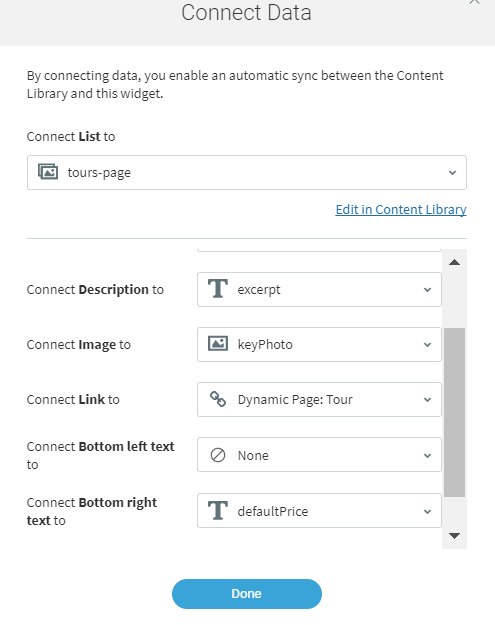Bókun website: Changing the Description
This defaults to your long description for your product in Bókun. To make this more appealing on your website, we recommend you change this to your short description.
- In your Bókun account, go to Experiences > Experiences overview > Choose an experience from the list > Description
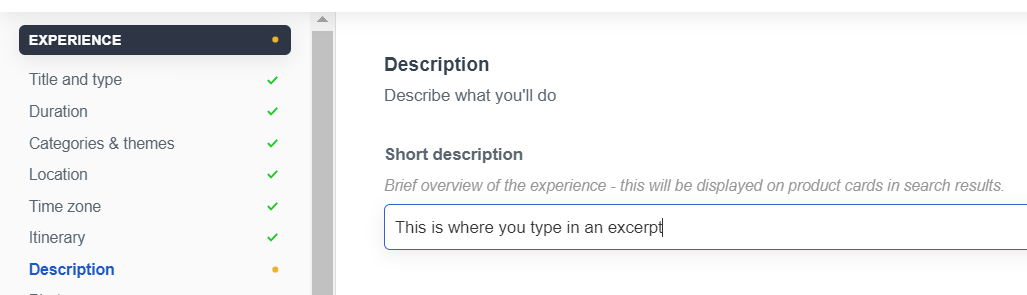
- In your website builder, you then right-click the relevant product list widget on your website and then select Connect to data. Here you can then connect the description to the short description by selecting excerpt from the dropdown.