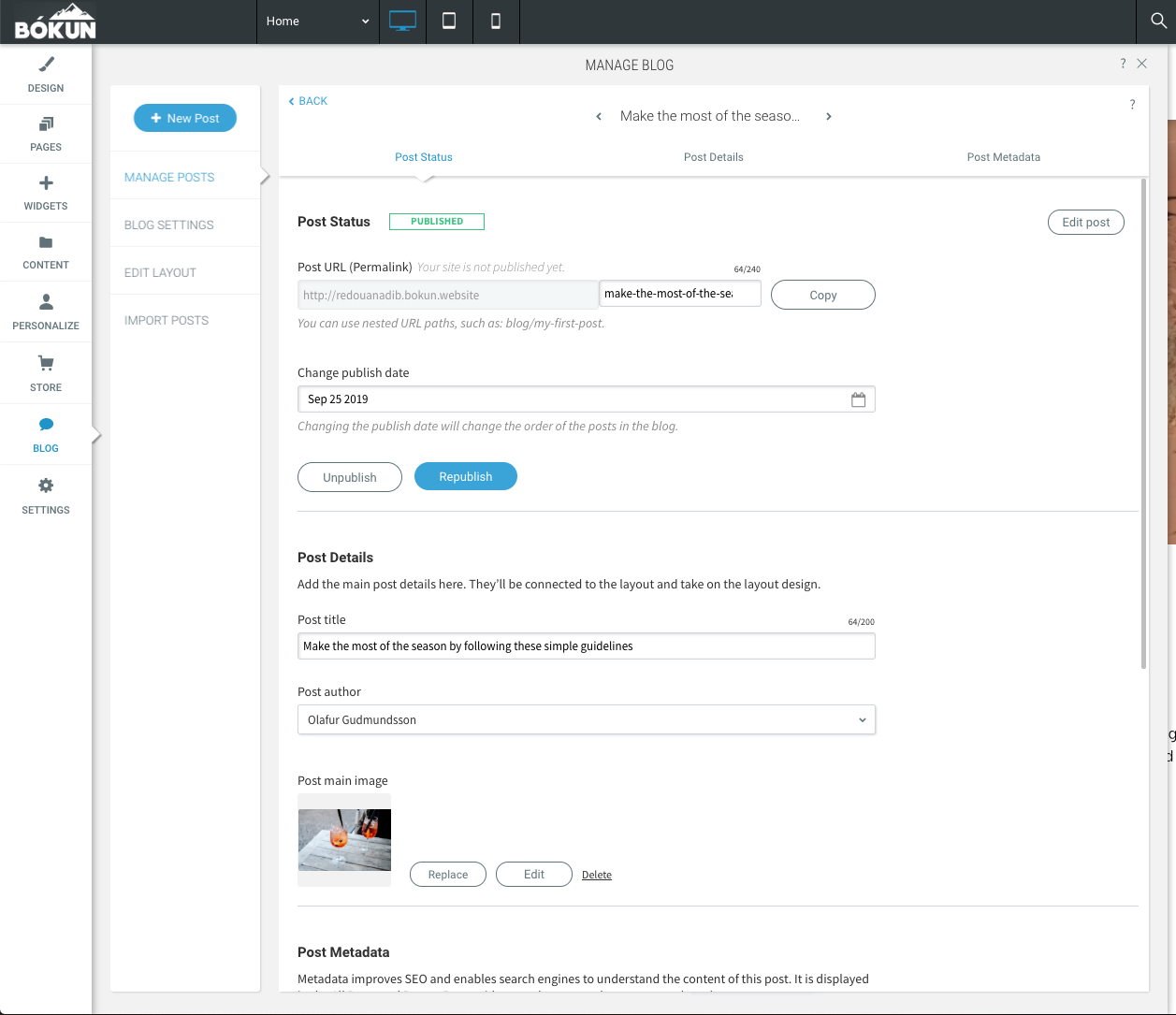Bókun website: How to add a blog
Attract travelers and create interest in your website with personalized content like a blog.
The blog feature in the Bókun Website Builder lets you create, maintain, and publish articles on your website.
By adding the Advanced Website Upgrade app, you can add a blog to your website. The App is FREE of charge. Get more information on our Apps.
How to create a new blog post
- In the left panel, click Blog.
- Click New Post.
- Type a Post title for the blog, and select the Post author.
- To add a main image, click +Image and select or upload an image.
- Click Start.
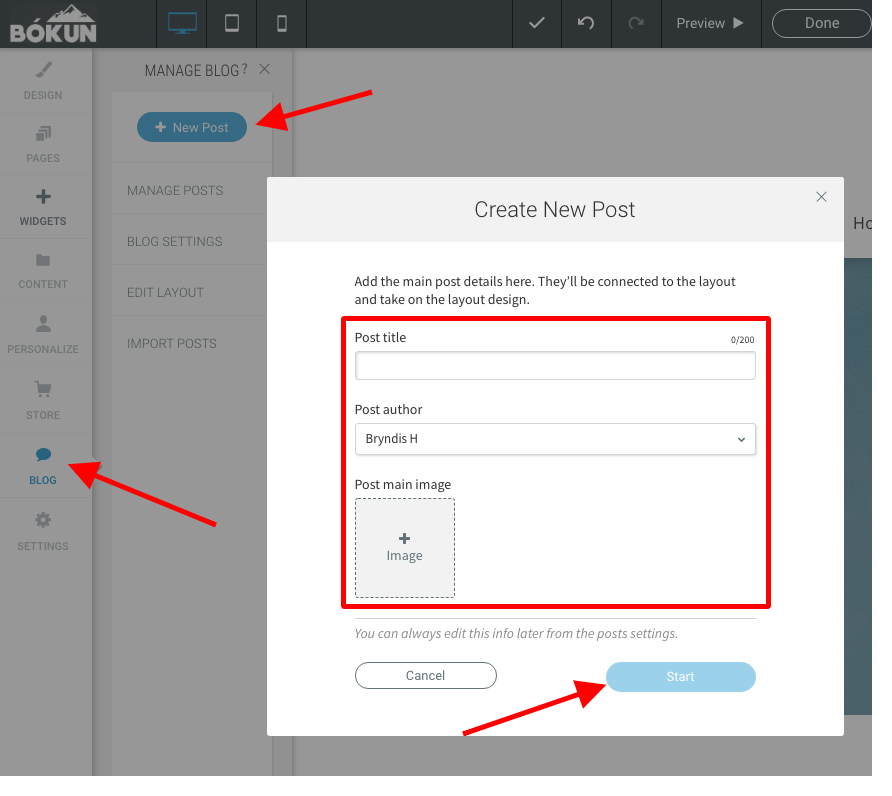
Edit existing blog posts
- In the left panel, click Blog, and then click Manage Posts.
- Next to the post you want to edit, click the Edit icon
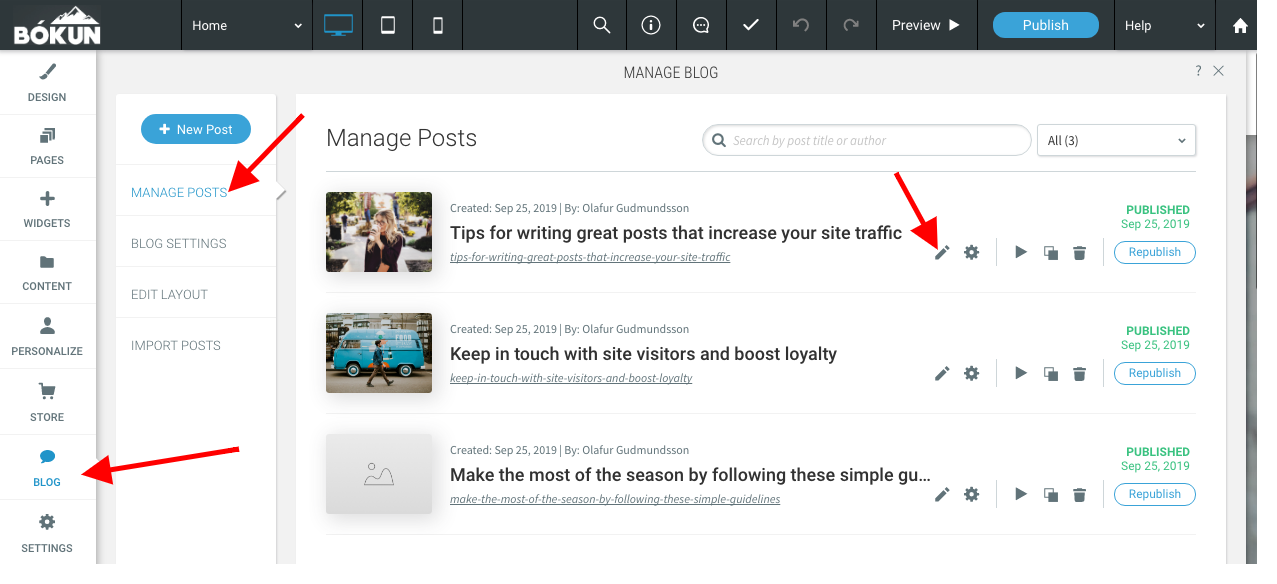
Edit blog post settings
1. In the left panel, click Blog, and then click Manage Posts.
2. Next to the post you want to edit, click the gear icon
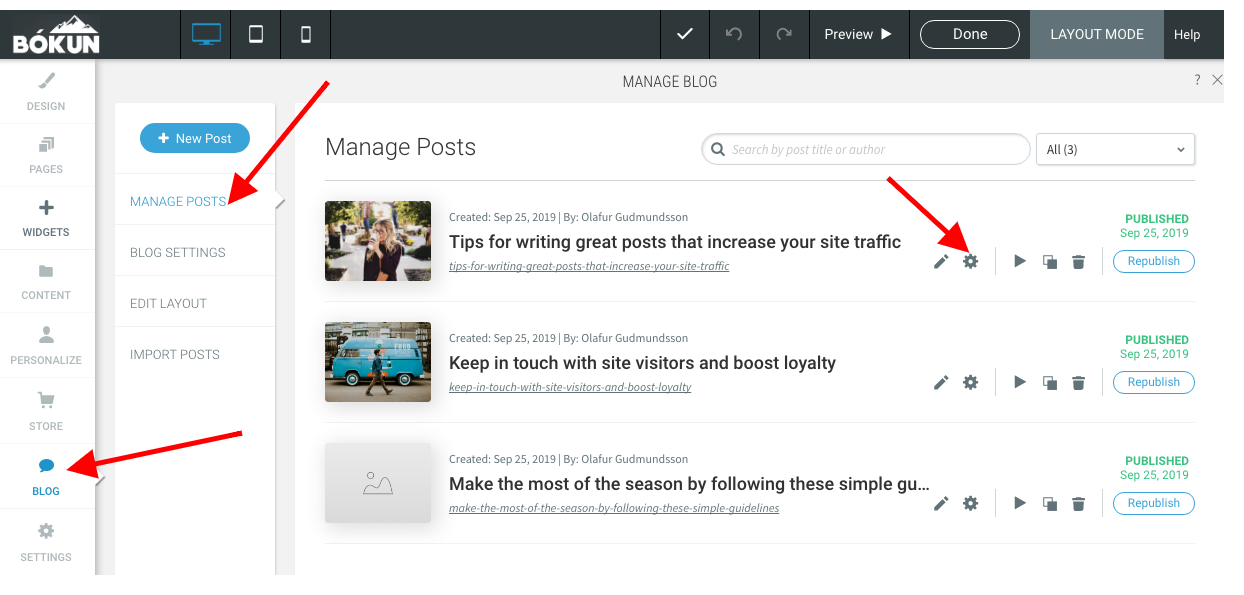
3. You can add, publish, unpublish, edit, or remove posts from your blog. You can also edit the post details, the URL and the publishing date.