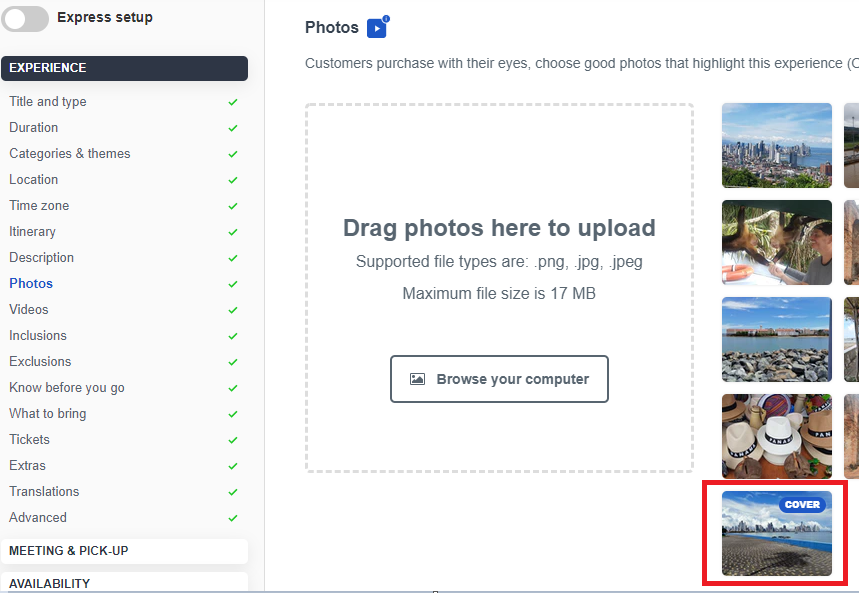Bókun website: Changing your hero photo
The hero photo is the photo representing your product. Add a great photo to attract more customers!
Your hero photo is the photo you can see on your product list for each product.
By adding the Advanced Website Upgrade app, you can edit your hero photo. Get more information on our Apps.
The photos on your product lists are determined by your default photo in Bókun, simply upload your desired photo in your Bókun account.
- Click Experiences > Experiences Overview on the left hand side menu.
- Then choose the product you want to edit the photo for. Click Experience > Photos on the left hand side menu and drag it into the Cover position.