Bókun website: How to configure Google Analytics
Understand your customer better by tracking statistics for your website with Google Analytics in addition to Bókun's built-in statistics.
Add Google Analytics to your site to provide another way for you to track site statistics in addition to Bókun’s built-in statistics and analytics.
By adding the Advanced Website Upgrade app, you can configure Google Analytics for your website. The App is FREE of charge. Get more information on our Apps.
⚠️ Google will stop processing data from Universal Analytics on 1st of July 2023. It is recommended to connect your site to Google Analytics 4.
Where do I find my Google Analytics code?
1. Sign in to your Analytics account.
2. Click All Website Date
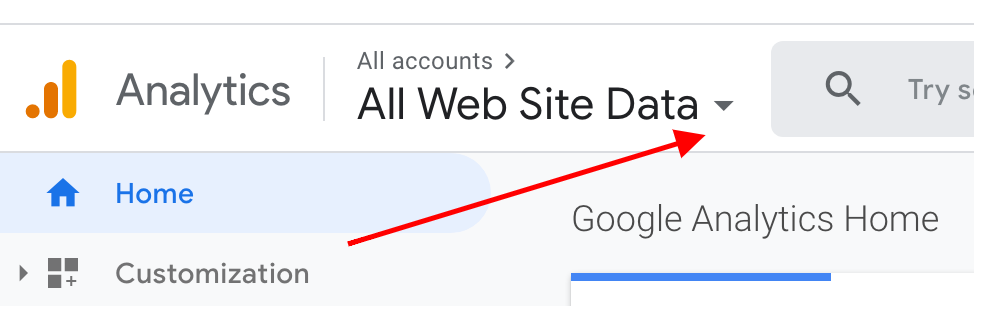
3. There you can see your Google Analytics ID. It should be in the format of
UA-XXXXXXX-X.
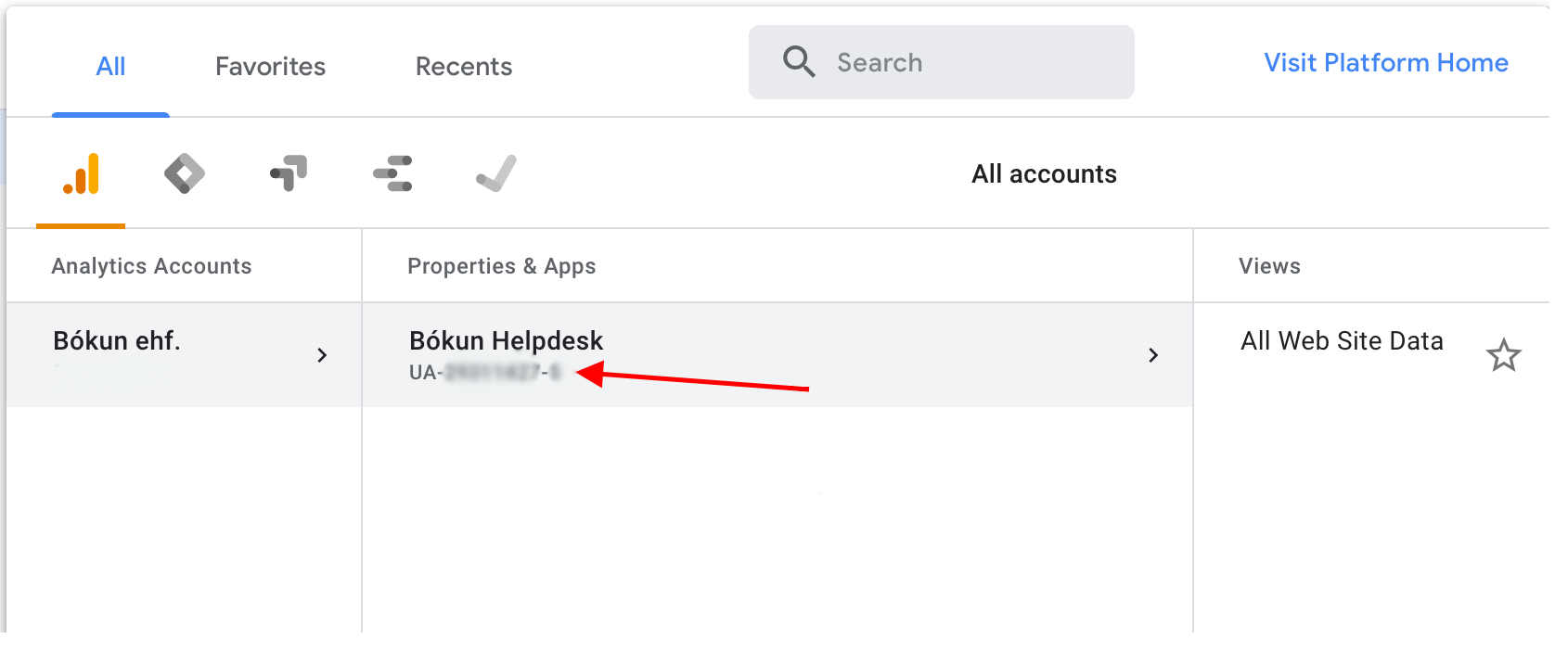
How do I add Google Analytics to my website?
- In the left panel, click Settings, and then click the Google Analytics tab.
- Enter your Google Analytics code.
- Type Enter to confirm.
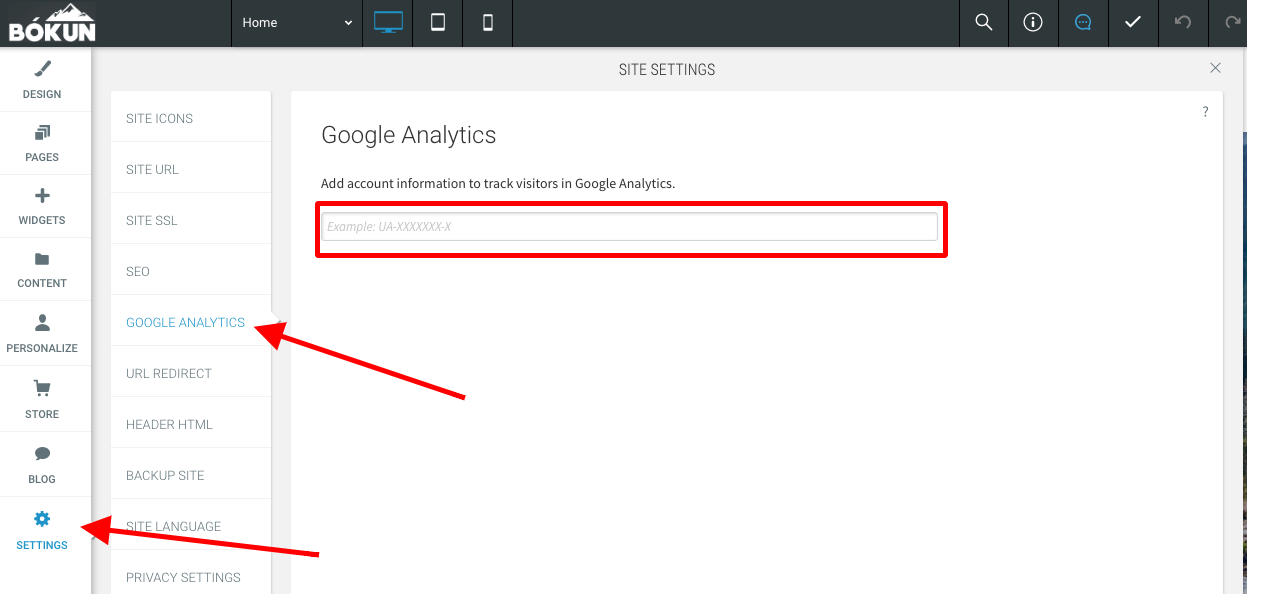
Because your site already has statistics through your dashboard, it is not usually necessary to also track statistics through Google Analytics. This option is provided as a convenience to users already familiar with Google Analytics, or who specifically require Google Analytics.
Invalid Google Analytics Account Error
This means your Google Analytics account is invalid, misspelled, or you are using the wrong code. The code should start with UA and be followed by a string of seven digits, followed by a short string of additional digits.