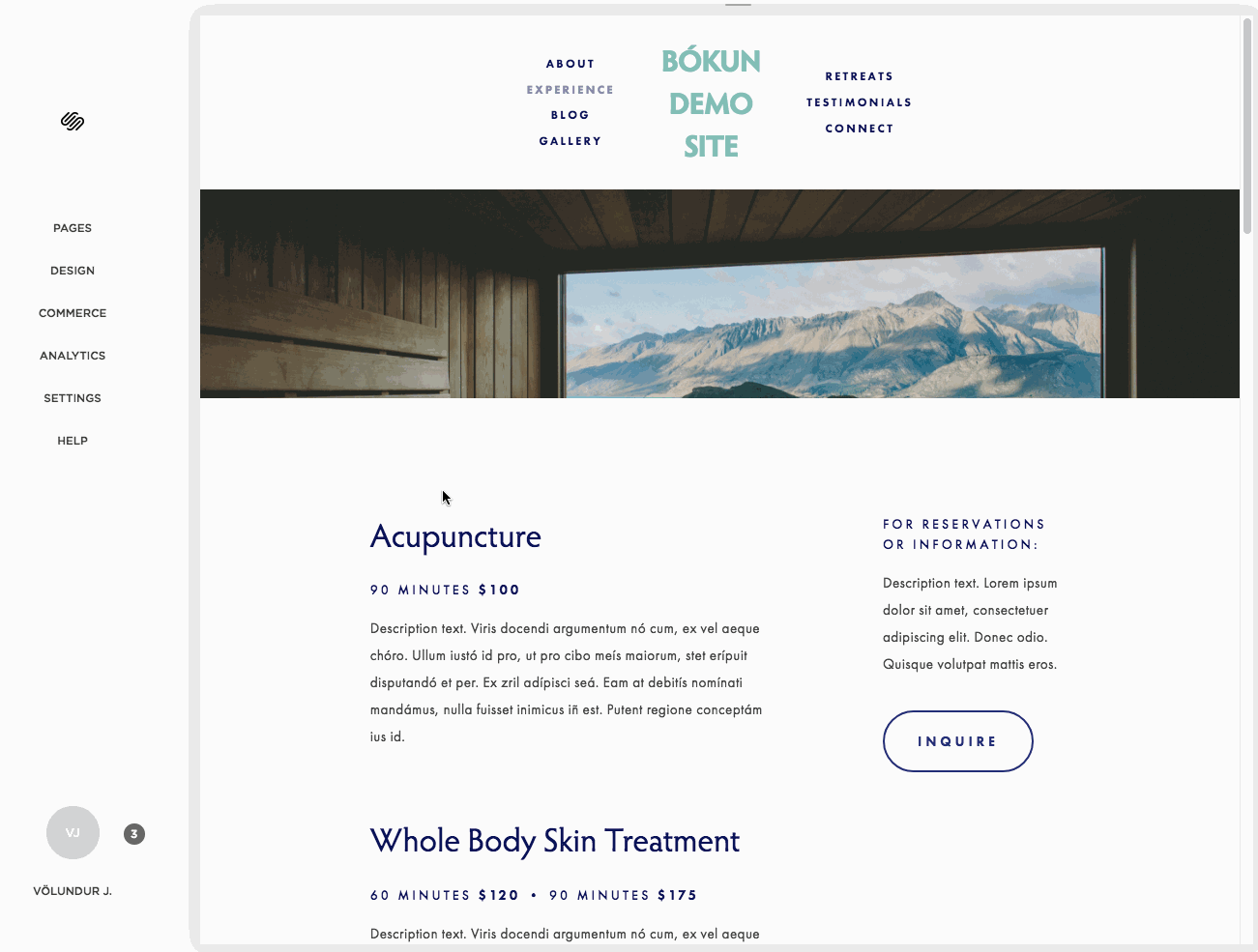How to embed a widget to Squarespace CMS
Embedding the Bókun widgets on the Squarespace platform is easy.
The Squarespace CMS is widely used in the travel sector and a lot of websites rely on a combination of Squarespace CMS features and the Bókun booking engine widgets.
Embedding the Bókun Widget on to a Squarespace website is straightforward, but you need to pay attention to some details in the process.
Before you try to embed widgets on the Squarespace platform, make sure you have created your Squarespace website, and that you know how to generate embed codes for the Bókun booking engine widgets.
Embedding code to Squarespace
- Log into Square space and edit the website you want to embed Bókun onto.
- Find the page you want to add your Bókun booking engine on and edit the page.
- Edit the content for the page and click the + sign in the upper right corner.
- Click on Embed icon. (Further information about Squarespace's Embed block here
- You are now offered to embed an url directly on to you page. To embed a the Bókun Widget Code, you need to click the \<\/> at the right-hand side of the input field.
- Paste your Bókun embed code into the field and save changes.
Please note that you will not be able to preview the booking engine in your admin interface in Squarespace. To see the booking engine live, you need to take a look at the live view of your website.
Check below a short video of the process: