How to Create Offers for Return Products
This article explains how to create and use Offers for Return products.
What are Offers for Return products?
Offers for Return products is a feature that allows you to give a discount when your customer books a return option along with a one-way booking creating a round-trip experience at a discount.
Why would tour operators need offers for Return experiences?
- To improve the customer experience by offering convenient round-trip options
- To encourage customers to conveniently book return options at the same time
- To increase the overall booking value
Steps to Create Offers for Return experiences
- Navigate to Experiences and open one of your Return experiences.
✴️ If you haven't set up Return experiences yet, instructions to create them can be found here: How to create a round-trip/add return options experiences
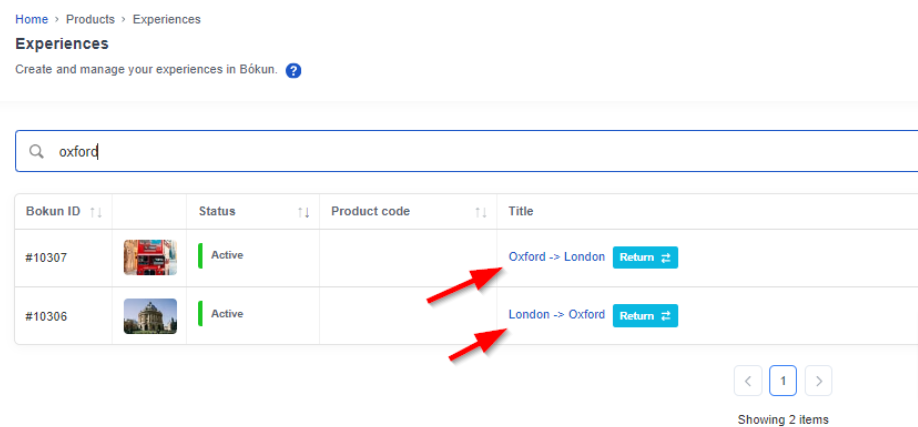
- From the Experience overview navigation, under Advanced, select Return product, then click Create an offer.
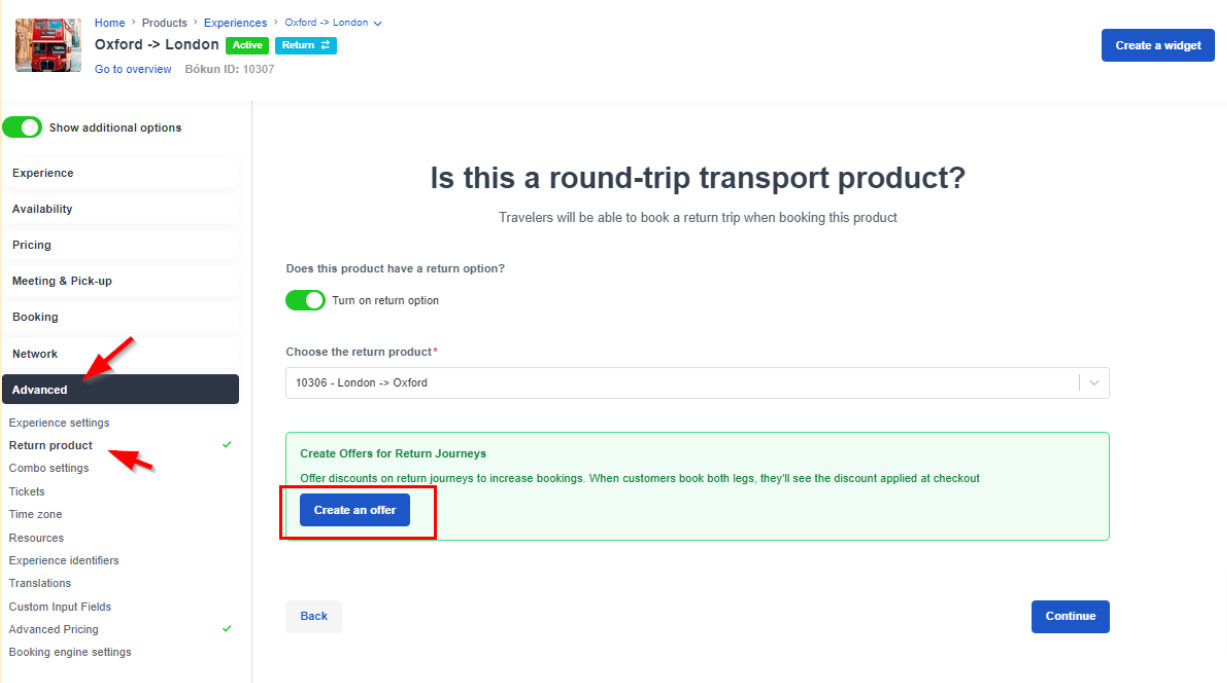
- Configure the Offer
- Enter the percentage discount for your return product
- Tick the box to Apply the discount to Extras (optional)
- Tick the box to Apply the discount pick-up and drop-off (optional)
- Click Save for the Offer to go live on your Return experience
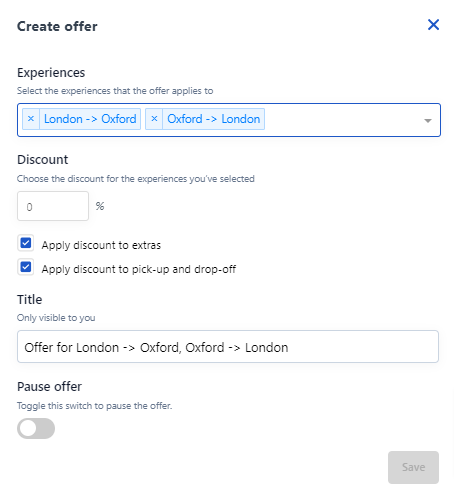
What does my customer see online?
Once your customer selects their one-way experience, they will see a section at the bottom to add the return one-way option, with a tag showing the discount and a call to action to claim the discount when booking together.
When the customer toggles the button I want to book a return in the next step to green, they're taken to the booking page for the Return product, where they can selects date and time, and add the return to the cart
If the customer toggles the button I want to book a return in the next step to the off position, they will have a 2nd chance opportunity to select the Return product prior to proceeding to the payment page.
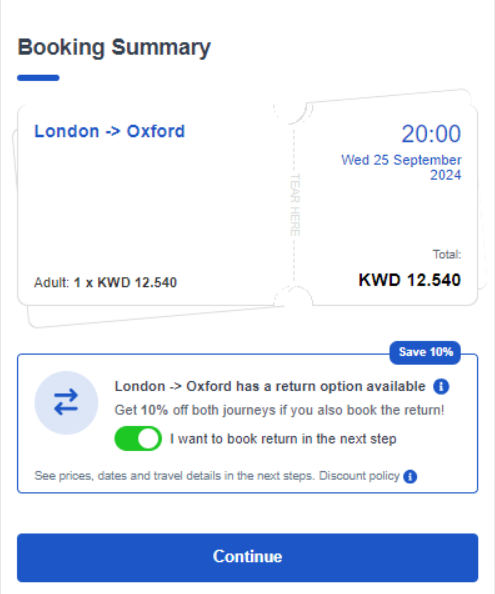
FAQs
What if I have other discounts like price modulators or promo codes?
- The highest discount is applied.
- Different discounts can apply to different products in the same booking.
Can I extend offers to Marketplace resellers, OTAs, or booking agents?
- No, this option is an exclusive feature only for products you own.
Do Offers work with your API?
- Yes, they do. Refer to our API documentation for details.