Account & billing: Your billing dashboard
Get details on your invoices, your subscription plan and your payment methods.
The Account & Billing page will show you details on your invoices, your subscription plan and your payment methods.
Learn more about our available subscription plans here
Managing your account, billing and subscription all in one place
Check your Account & Billing page to see all your important account details in one space. From the Account & Billing page you can also update your payment methods or view your billing history as well as manage your apps and subscription plan.
You can now:
- Have multiple payment methods for your account, providing you back-up if one payment method fails.
- Manage your subscription plan.
- Choose and manage Apps that suit your needs.
- View your billing history and download invoices.
Viewing your billing history
Click Settings in the left bottom corner and click Subscription then Account & Billing and select the Billing history tab.
On this page you can:
- See your monthly bill and your past bills
- Check the payment status of your bills
- Check the charges per month
- Download your current or past bills
- Pay past invoices
Viewing & downloading invoices
If you select the Billing history tab, you’ll be able to see all previous invoices and view the charges and fees applied. You can also download the individual invoices and booking details files.
How do I make changes to my billing details?
Click Settings in the bottom left corner of your account and click Subscription then Account & Billing. Click Update payment details to add and confirm your credit-card details or select Pay with PayPal or Other payment options to add a new credit care or PayPal payment method.
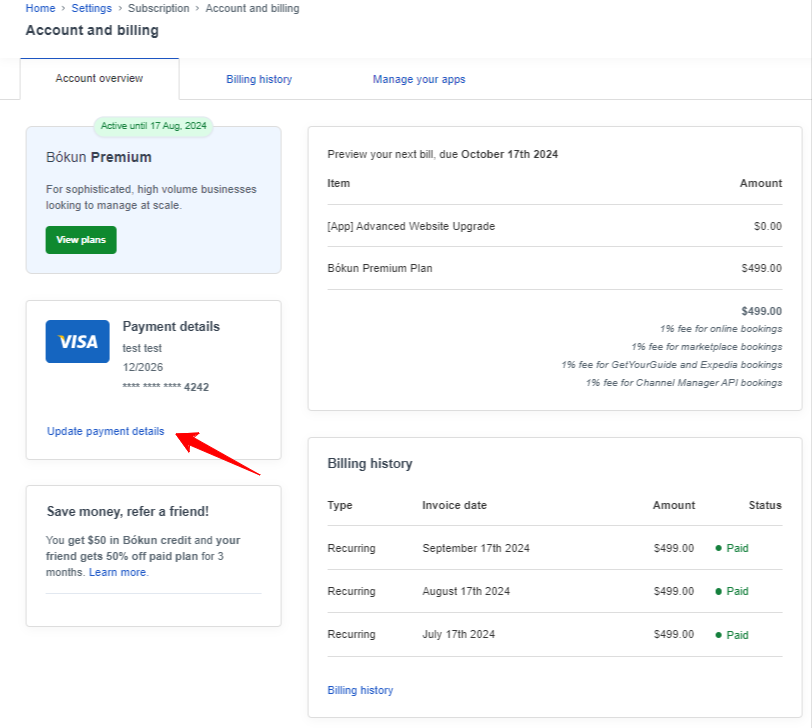
You’ll be able to enter or update your payment details and review your current subscription summary before saving.
✴️ We will bill subscription charges for the current month of your subscription plan on the date that you started the subscription. Transaction fees that occur during your current billing period will be billed at the start of your next billing period.
If you’re looking to tailor your subscription plan to better fit your business with some additional features, you can learn more about the apps we offer in our App store.