How to upgrade to Bókun START, Bókun PLUS, or Bókun PREMIUM
With our new advanced Bókun subscription plans, in addition to all the features included in the FREE plan, you will get access to powerful tools to set your business for success, for a flat monthly subscription fee, plus variable service fees based on your plan choice.
For a list of all features and easily compare our subscription plans, visit our pricing page or take a look at the key features of our new plans below.
Here’s how you can upgrade your subscription:
- Click on your account icon on the bottom left side of your Bókun account
- Select Account & billing > Account overview tab
- Click the green View plans button
- Click Choose this plan
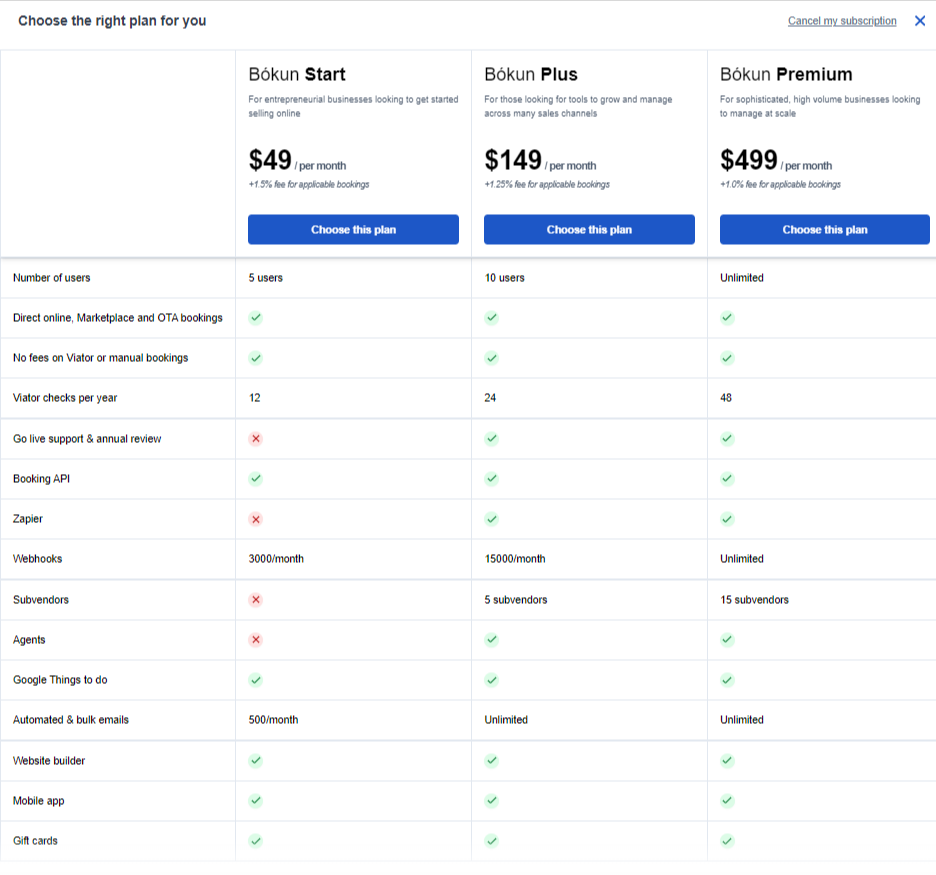
- Be sure you add your credit card or PayPal details!
If you pay with credit card, make sure the address in the billing field is the same one registered with your credit card provider.
If you wish to pay with PayPal, select Other payment options.
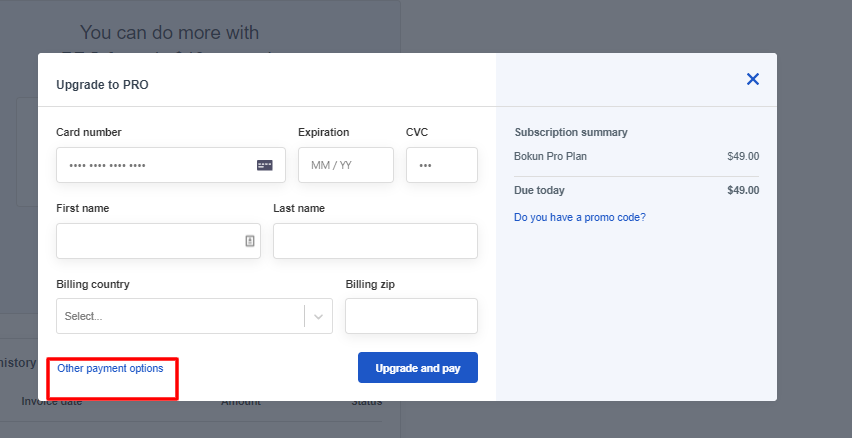
Click on the PayPal tab and then on the PayPal check out button to be redirected to your PayPal account and finalize the transaction.
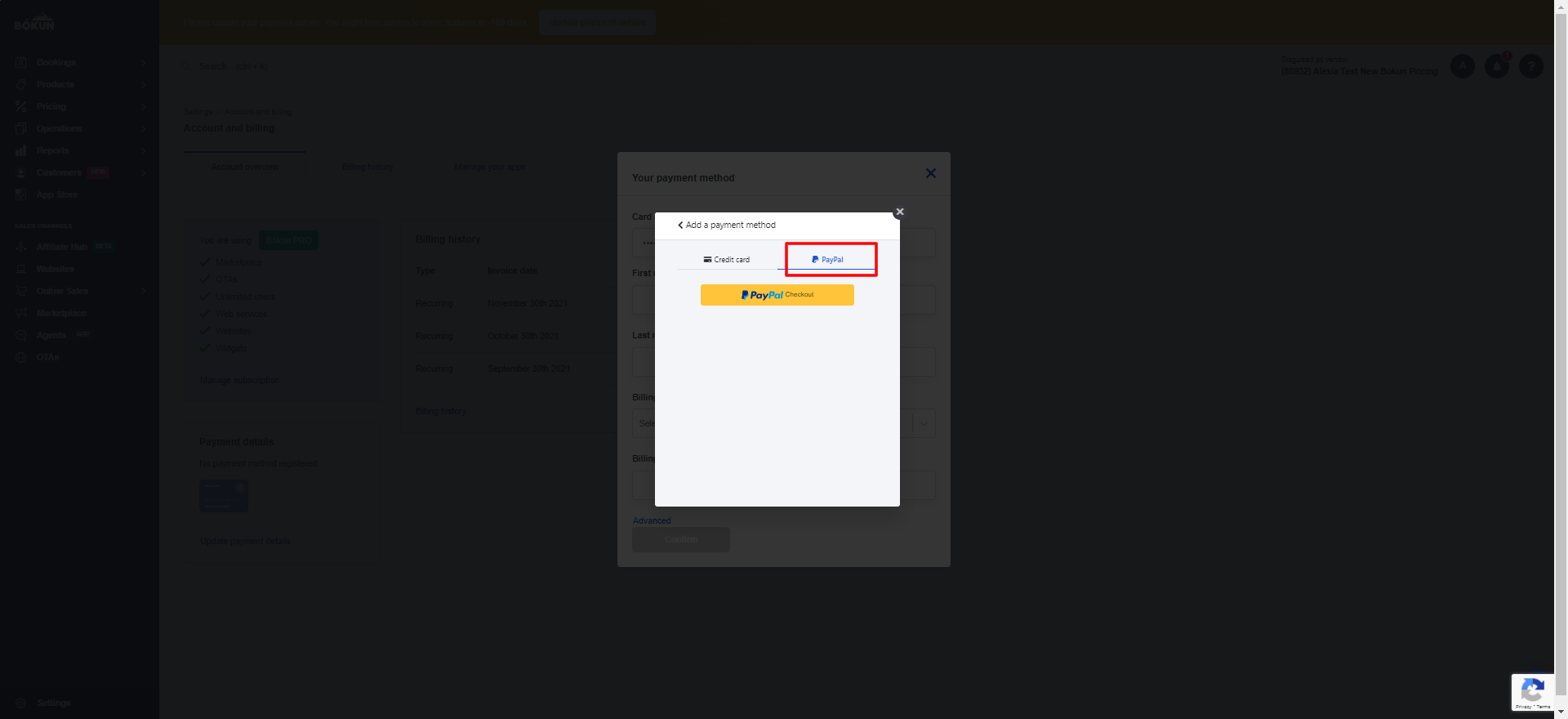
The billing date will be based on the subscription date.