Apply taxes to your products
Apply taxes to individual product elements, such as your extras and your pick-ups, easily.
This article is about the process of adding already defined taxes to you products.
Please note that before you can apply taxes to your products, you need to create and define your taxes. Learn more on how to create and define taxes.
How do I apply taxes to my products?
Taxes can be found under the gear icon up in the top left bottom corner of the screen. Click Settings> Product extensions >Taxes.
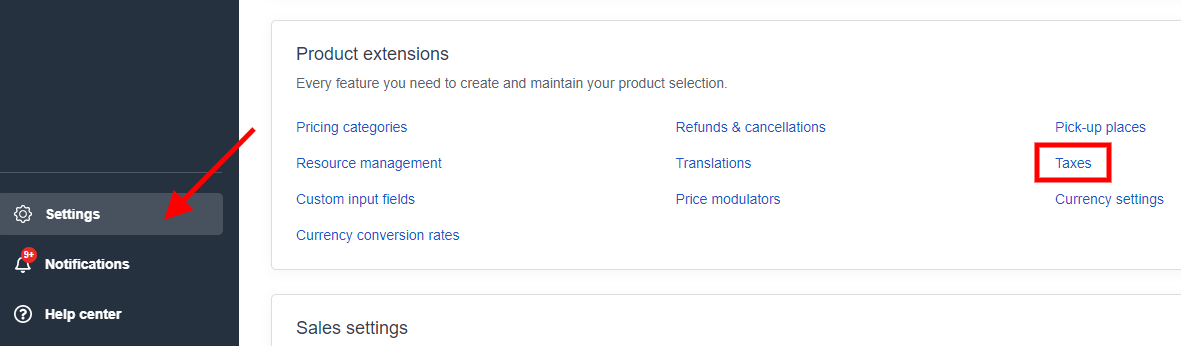
Click Apply taxes.
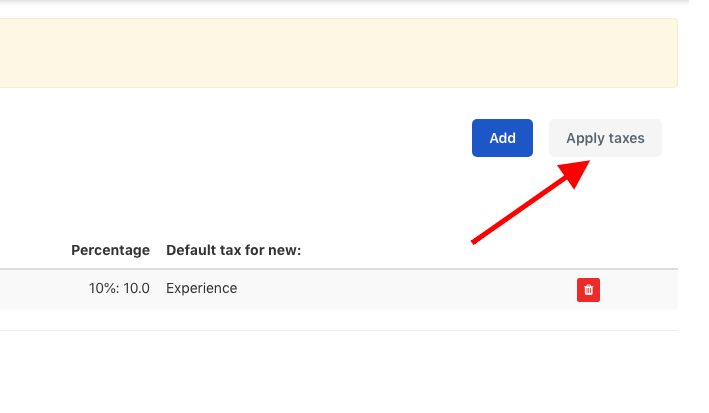 Apply the right tax level for each product, pricing category, extra, etc. and then click the Save button at the bottom of the page.
Apply the right tax level for each product, pricing category, extra, etc. and then click the Save button at the bottom of the page.
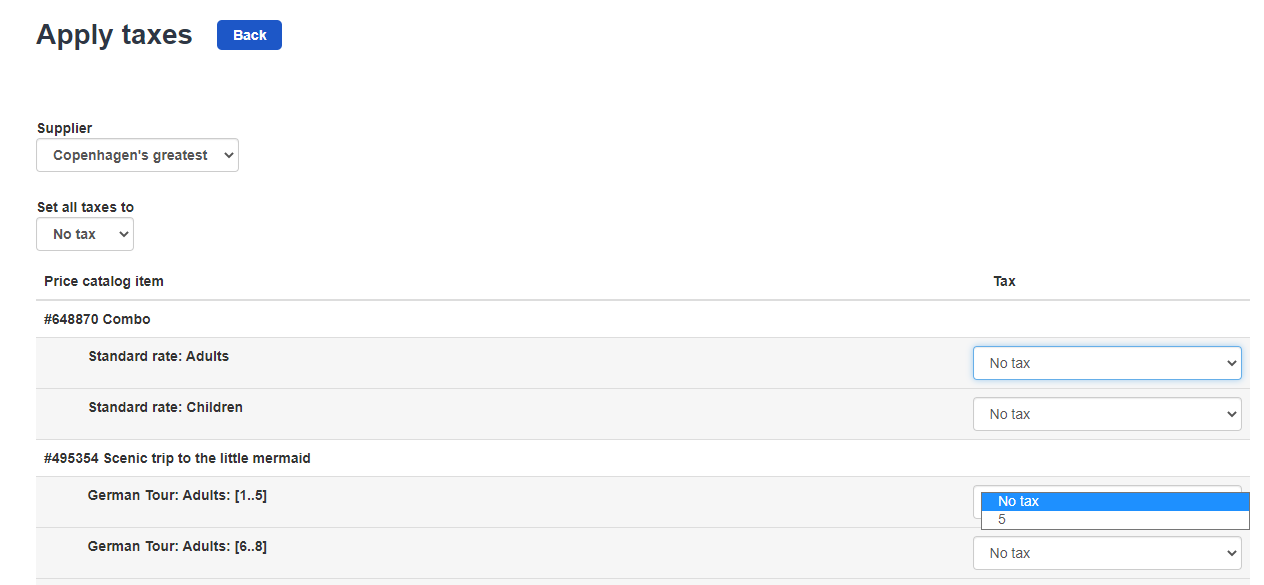
Your taxes have now been applied to your products and will appear to your customers when booking.