How to create a product page booking widget
This feature is included with all our paid plans.
This article will explain what a product page widget is and how it works.
A product page is a webpage that shows a description, images and enable your customers to book directly on your website.
✴️ Note: The text description is in an Iframe, which means that the text is not found by search engines.
The product page is always connected to a calendar widget and directs to a checkout widget. The product page is often used in connection with the product list widget.
Here is an example of an experience product page:

How to create a product page widget
To create a new product page widget code, access your Bókun account, and on the left side menu follow the instructions below:
Select Sales tools > Booking widgets
Select the booking channel you'd like to add the widget to in the dropdown list at the top, named Embedding widgets for. Note, if you have only one Booking Channel, it will be automatically selected.
Select Product page in the widget wizard on the left-hand side > Next
Select the Supplier and the Experience you'd like to generate a widget for in the dropdown list on the left.
Click the Generate embed code button
Click the Copy embed code button. This is the code you should use when embedding it into your website.
✴️ Note: You can generate codes for all the experiences at once by clicking on "Generate all codes" option located at the bottom of the page. It will download an excel sheet file with all embed codes.

How to customise your product page widget
You can customize your widget by clicking the Edit Widget Settings button in the top right corner.
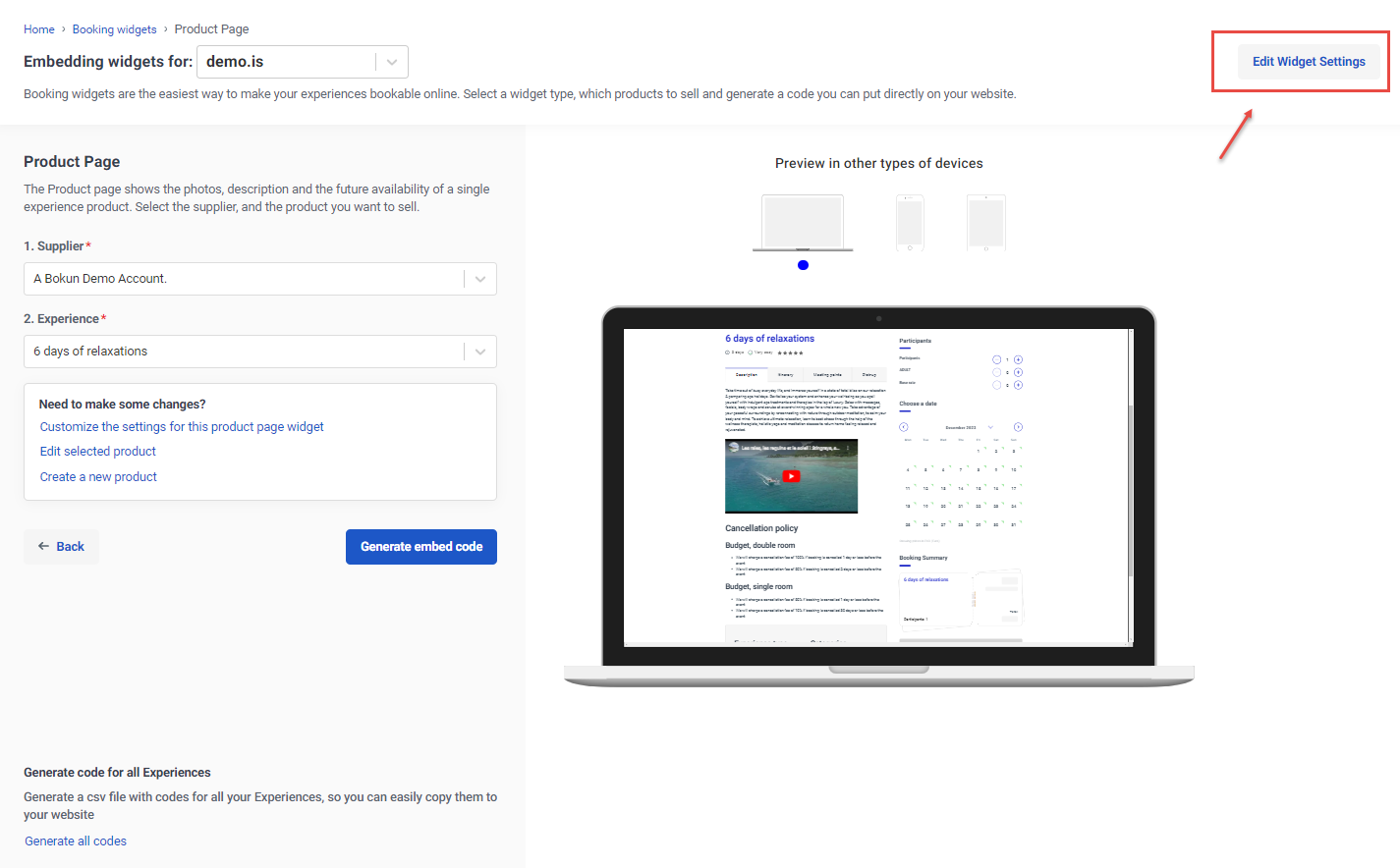
You can choose which elements of the experience to show in the widget from the list on the left. The updates are made live to the preview available on the right-hand side. You can preview the widget in laptop, mobile and tablet mode. Remember to save your configuration by clicling the Continue button.
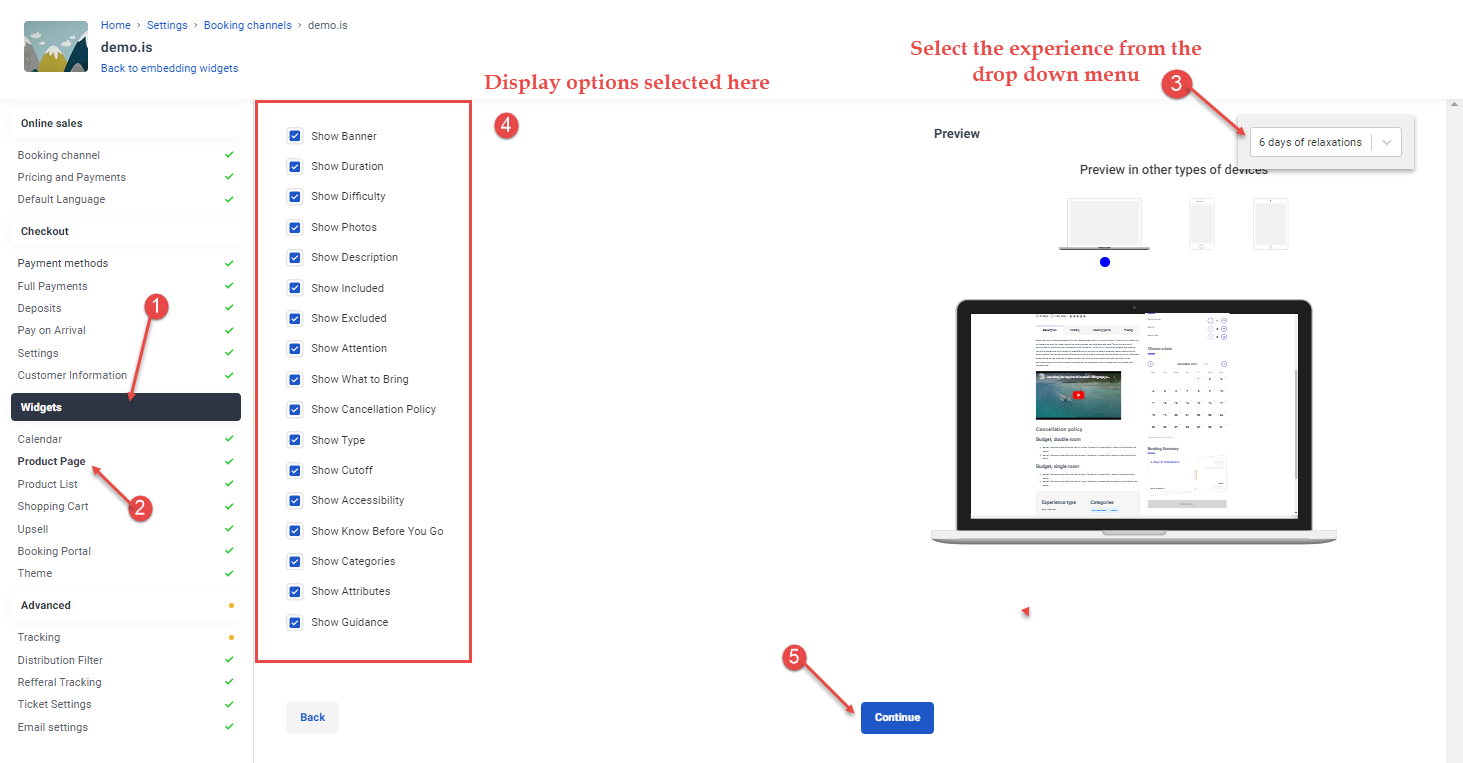
How to embed the widget code into your external website
✴️ Note: The articles below are just a reference for you. As the websites are not managed by Bókun, it is advisable to check their own help articles about this subject.