Communicating with travellers who booked through Viator
You can email your customers who booked through Viator and TripAdvisor Experiences through your Bókun account. So you can communicate with your travellers easily and securely, Bókun automatically generates traveller-protected email addresses for Viator bookings, visible in your Bókun salesfeed.
How can I now communicate with Viator travellers?
To contact your Viator customers through Bókun, you can now send them a manual email through your Sales Feed.
- In your Bókun account, click Bookings > Sales feed in the side navigation
- Find the Viator booking in question and click Send Email under the travellers name.
- This will open a pop-up window where you compose your email and click Send.
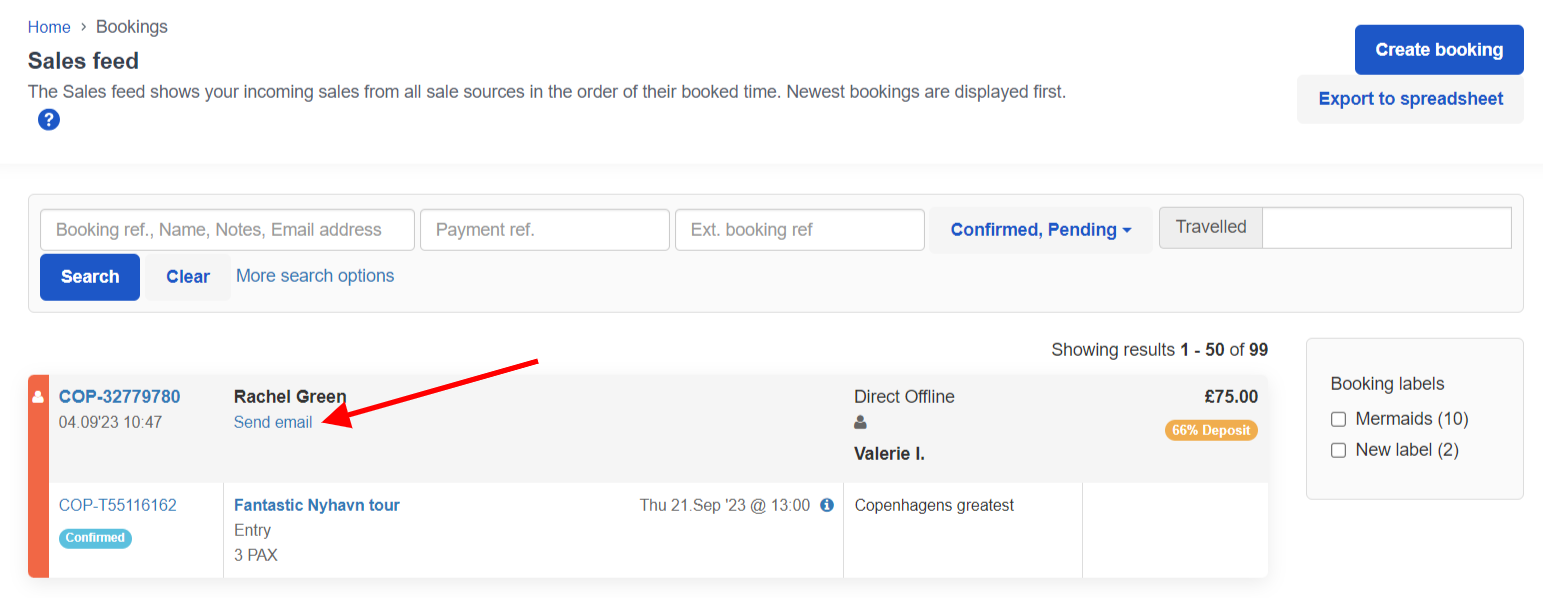
What is a traveller-protected email address?
A traveller-protected email address is an automatically generated, encrypted email address which is shown instead of the traveller’s actual email address. Any emails sent to the encrypted email address can be replied to by the traveller as normal. For example, you will be able to email a traveler at an address such as ABCDE123@expmessaging.tripadvisor.com
How long do the temporary email addresses last?
The email addresses will be valid until 30 days after the travel date has occurred.
Can I send automatic messages?
You can send out automatic messages for all bookings on your account. e.g. 3 days before or after, or for specific products. Here you can find more information on how to set up account specific messages.