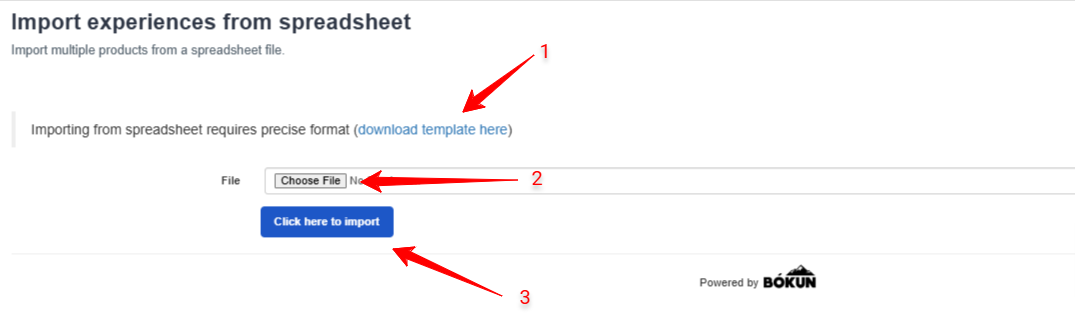Import experiences
Import all your experiences and update them in bulk with and Excel spreadsheet.
Instead of manually adding your experiencess to Bókun, you can fill out an Excel spreadsheet template and import all of your experiences in one go.
Note: You cannot use any other Excel sheet or template to import the experiences.
How to access the template and import experiences
There are two ways to access the import template in your Bókun account:
- Using the Search field enter experiences and select Experience overview.
- From main left-hand side menu, navigate to Experiences > Experiences overview, then click on the Import from file button up in the right-hand corner.
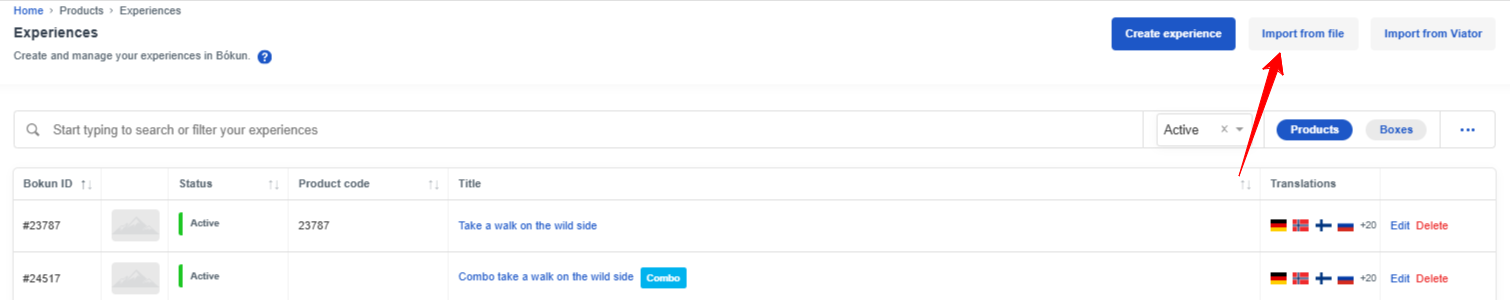
This redirects to Import experiences from spreadsheet, where you can:
1. Download the template by clicking Download template here, and fill it out.
2. Click Choose file to upload the file.
3. Click Click here to import to import the experiences.