How to move bookings from one experience to another
If your customer would like to move their booking from one experience to another one, it is possible for you to do so for them.
The passenger information and the payment is moved from the first experience to the second one. If the second experience is cheaper or more expensive the booking will be marked respectively as overpaid or deposit.
Select the booking in your Sales feed and click on the booking number up in the top right-hand corner of your booking.
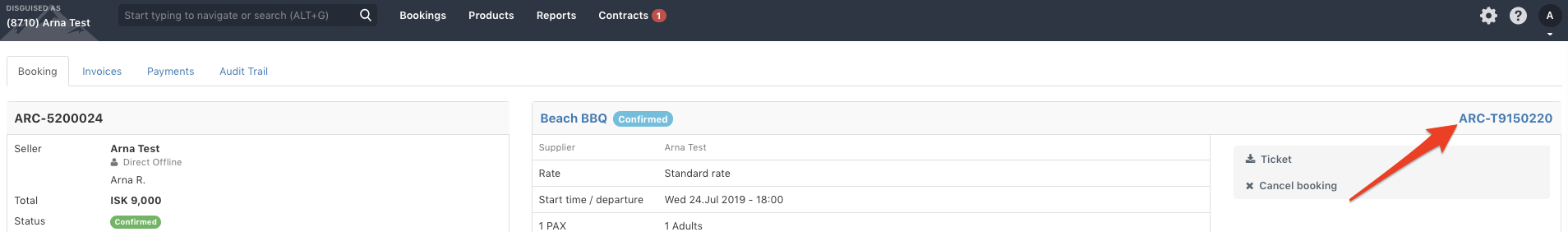
Select "Rebook experience".
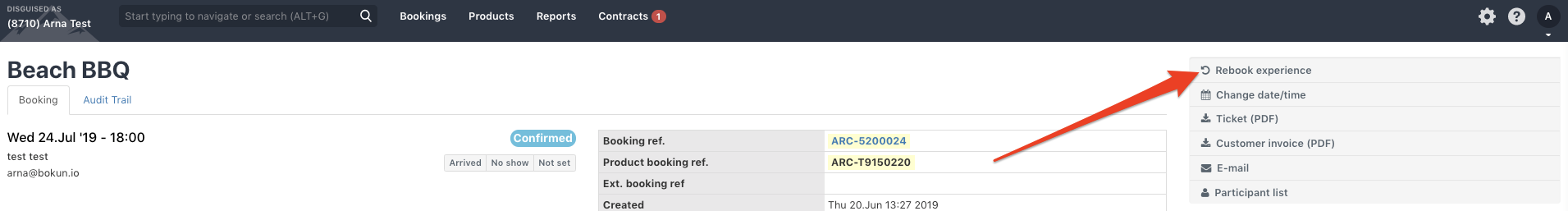
Select the experience you'd like to book from the drop-down list.
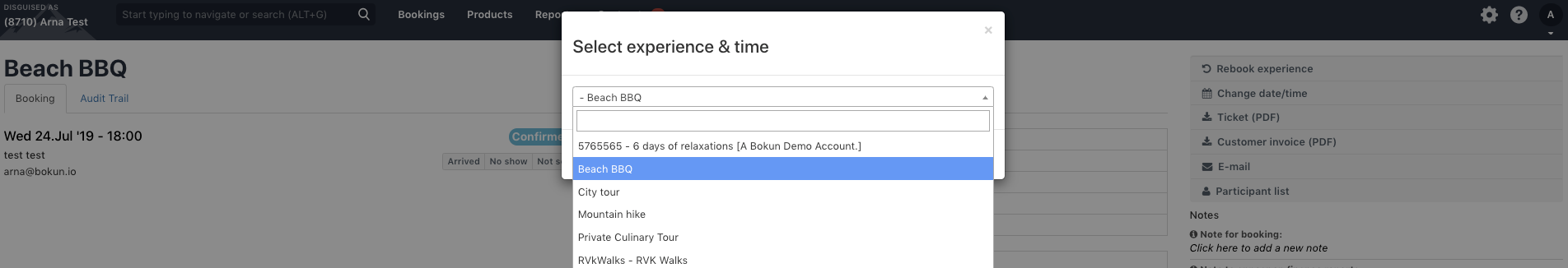
Select the date of the new experience and a pricing category as they can vary between experiences. You can also decide if you want your cancellation policy to apply to the new booking. Select "Book" once you've made all your changes.
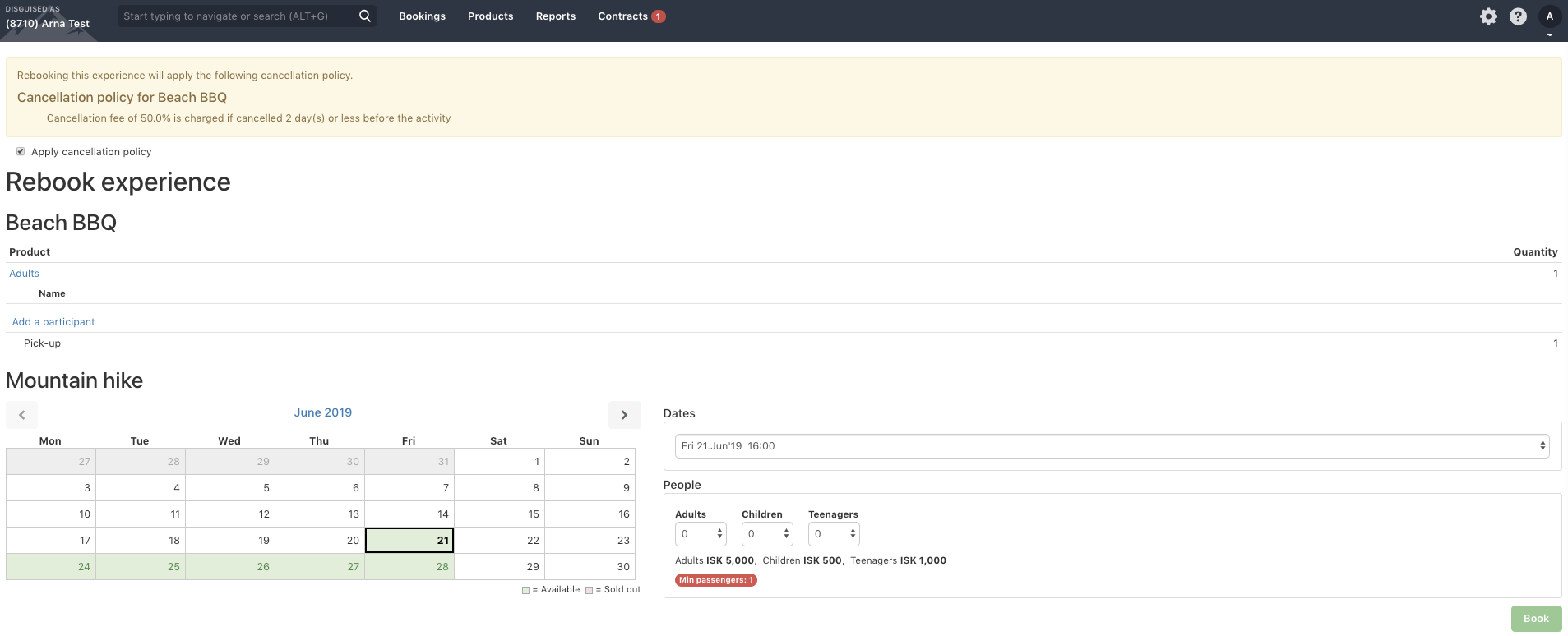
The first booking will now get cancelled in the system and another one will be created instead for the second experience.