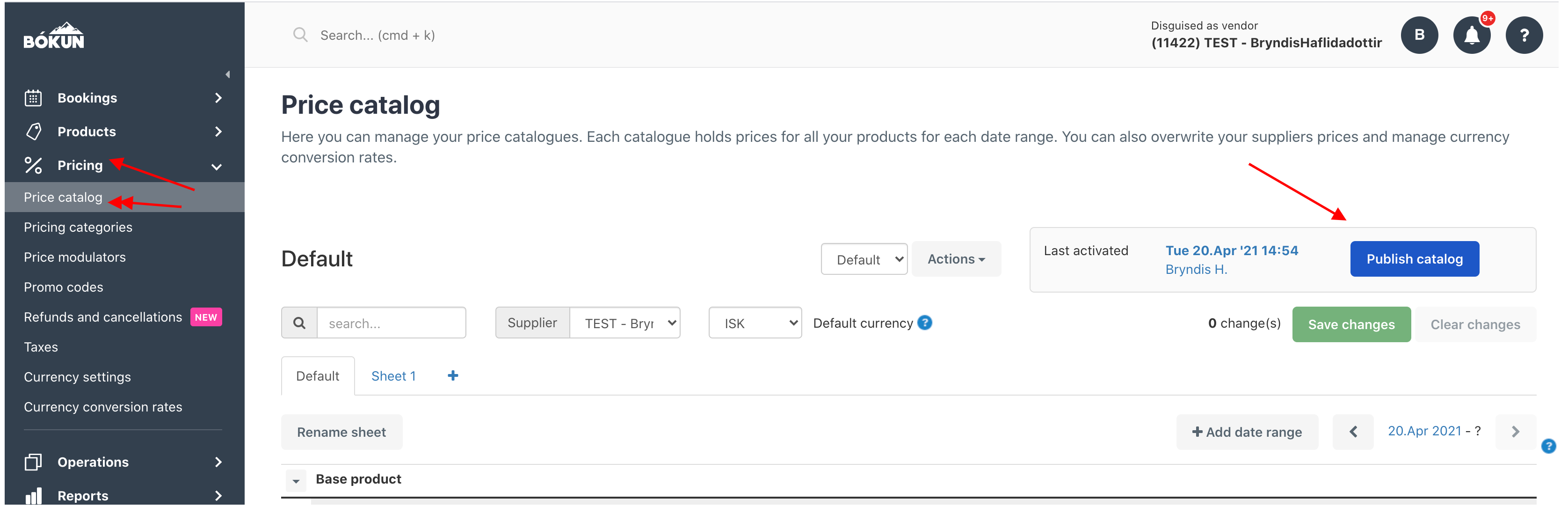How to add booking notice discount or price increase
Give your early bookers a discount or add a price increase for last minute bookings.
This price modulator works for all product types and has the role of lowering or increasing the price, depending on how long before the travel date the customer is booking. You could e.g. give a 30% early bird discount to everyone who books more than 30 days before departure or increase the price by 10% for all those who book less than 7 days before departure.
- To start with, click Settings, Product extensions > Price modulators
- Click Add to create a new price modulator rule.
- Select Booking notice price modulator from the list of available price modulators.
- Define the modulator's settings.
- Title: The name of the price modulator
- Price Change: Should it be a fixed amount or percentage?
- Notice ranges: Add the notice range, e.g. 15-30 days in advance, and the percentage increase or decrease. You can add more than one. Please note that discount is added with a minus (-) prefix.
Promote as applied discount: Check this box if you want the booking engine and the voucher to display the discount or the price increase.
Time interval: Choose the time period the discount/price increase is active. You can add a time period, choose certain days with in a time frame or specific months.
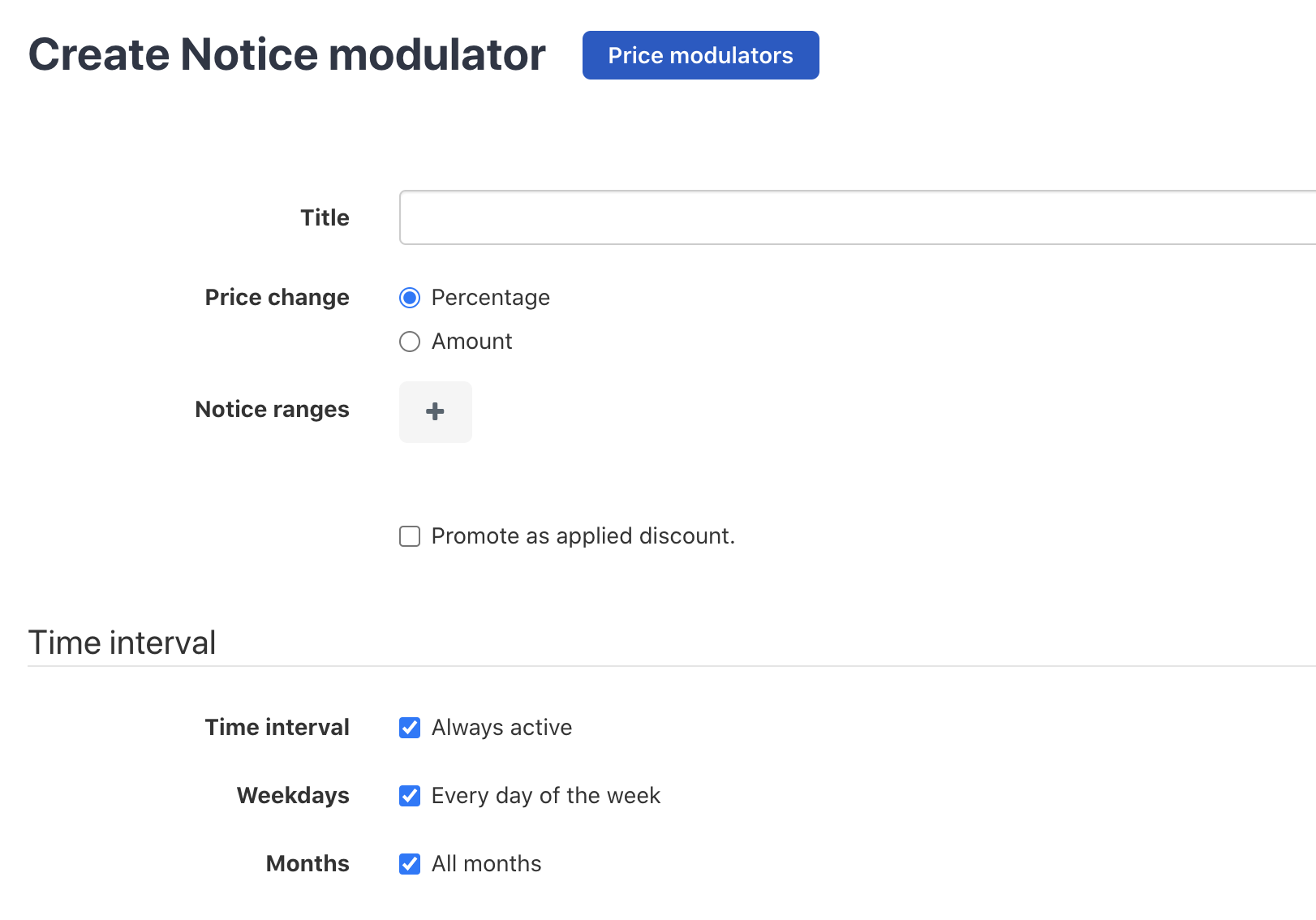
- Select the appropriate price catalog and then select the experiences you want to apply discount/price increase to.
The pricing you've applied should now be visible on your widget preview.
Old pricing system only:
How do you know if you're on the old or new pricing sytem?
You're on the new pricing system if:
- You've joined Bókun after April 2021
- You've moved to the new pricing system
- You can see pricing schedules in your experience section.
After configuring the pricing modulation you need to re-publish your pricing catalog. You do that by clicking Pricing > Price catalog on the left hand side menu. Then click Publish catalog.