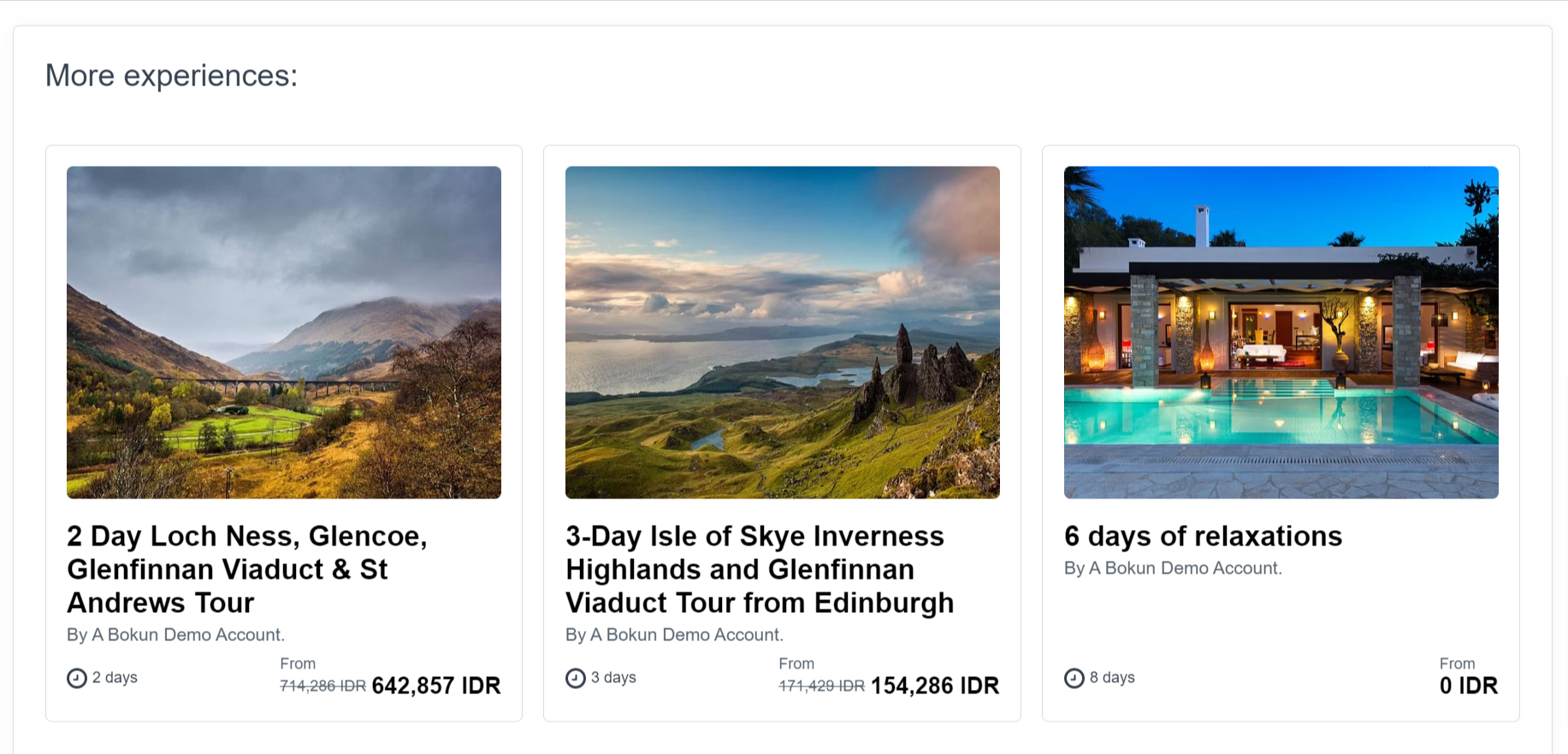How to upsell your products online
Upselling is an important part of online sales, allowing you to increase your sales by offering your customers additional options. You can both upsell your own experiences and experiences from other suppliers you connect to via the Bókun Marketplace. Learn how to get started with the Marketplace.
Please note that Gift Cards and Upsell is now included in the Bókun PRO subscription plan.
How do I upsell?
Upselling is set per booking channel. A booking channel is an online sales channel that tracks where your online bookings are coming from. Usually, it will be your company's website. Learn more about booking channels.
1. Click Settings > Sales settings > Booking channels
2. Select the booking channel you want to edit from the list.
3. Click Upsell in the left-hand side panel and click Enable upselling
4. Select the product list you want your customers to see once they have completed their booking. It's not possible to hand-pick products.
5. Remember to click Save & Continue
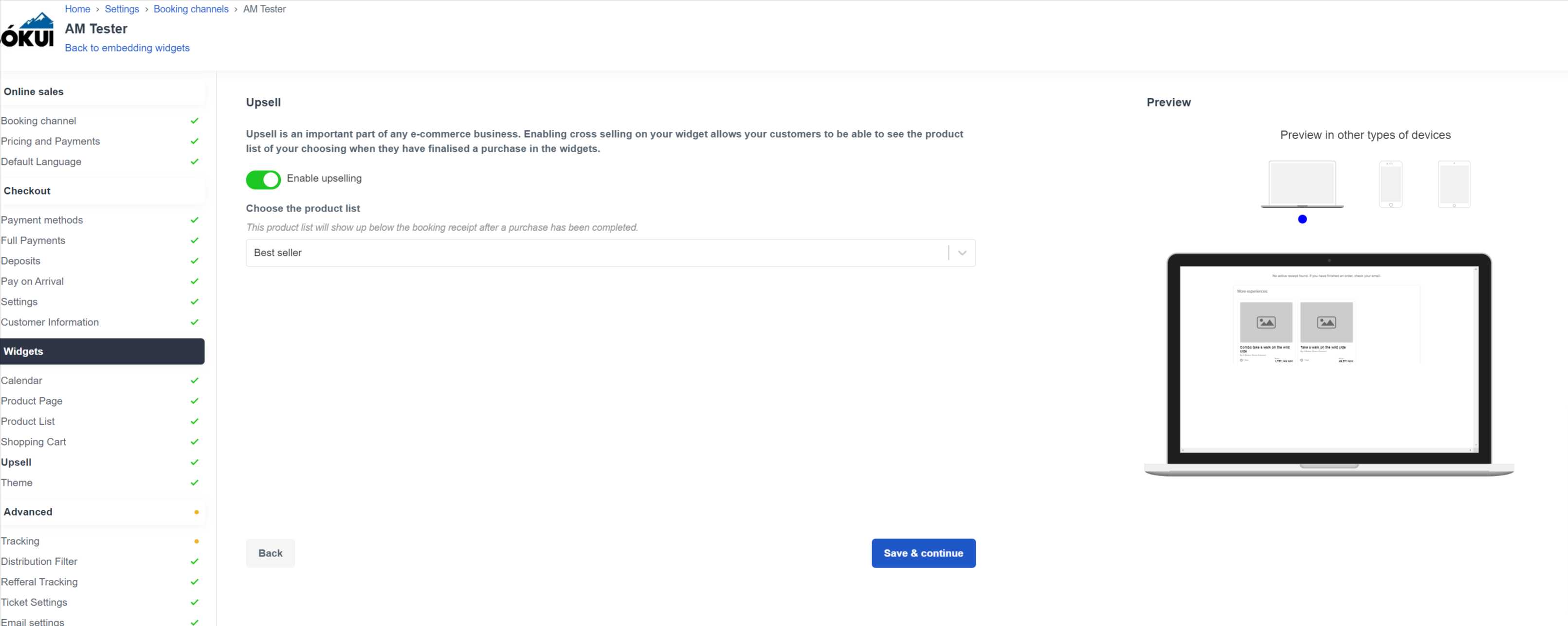
When the traveler completes the booking, we'll display them more experiences to encourage them to book additional products: