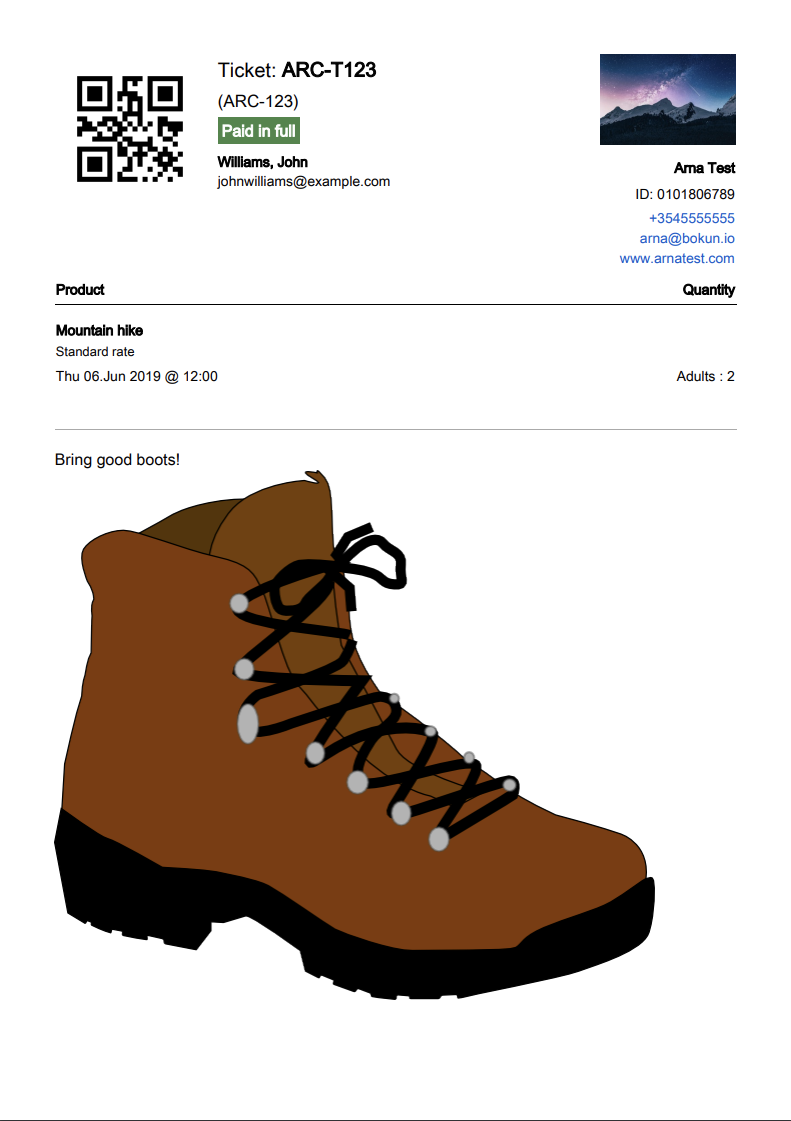How to add custom text / images on tickets for each tour
Select "Products" > "Experiences" and open up the product you want to add custom text/images to.
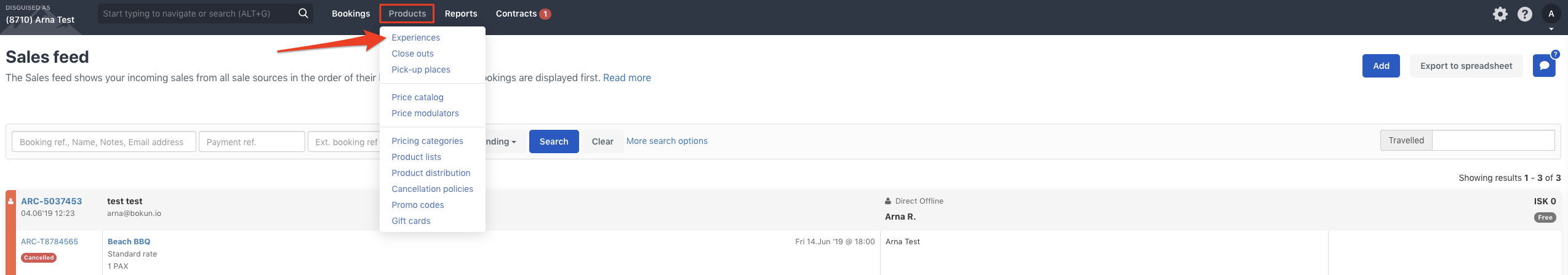
Select "Tickets" on the left hand side menu. Make sure the "Express setup" toggle is switched off, other wise this option won't appear.
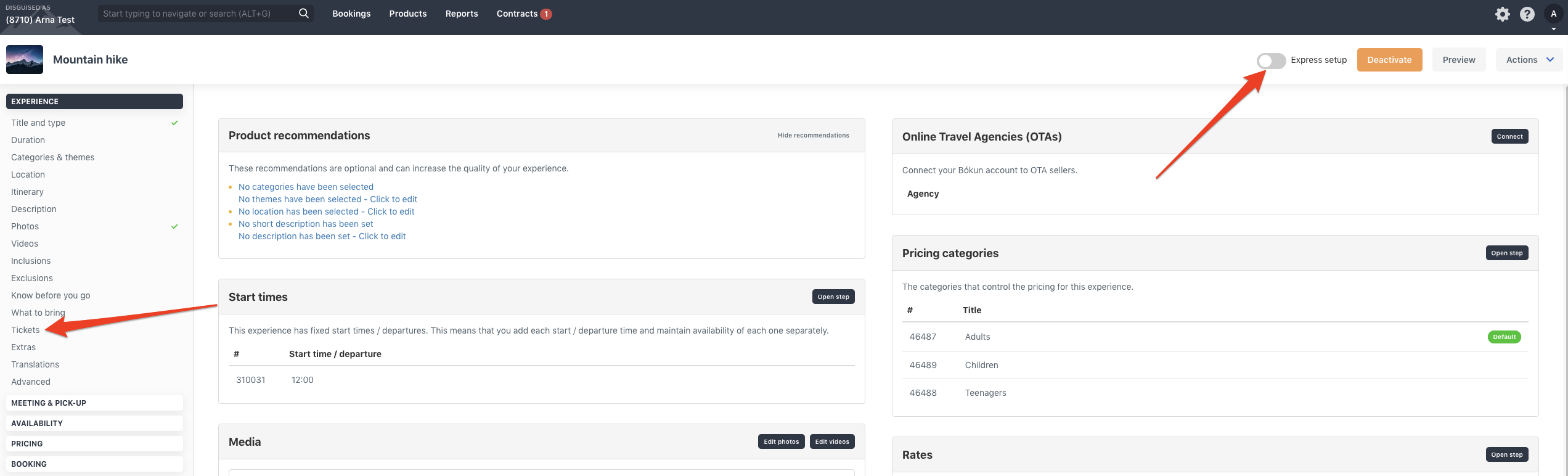
Add your text/image and save your changes.
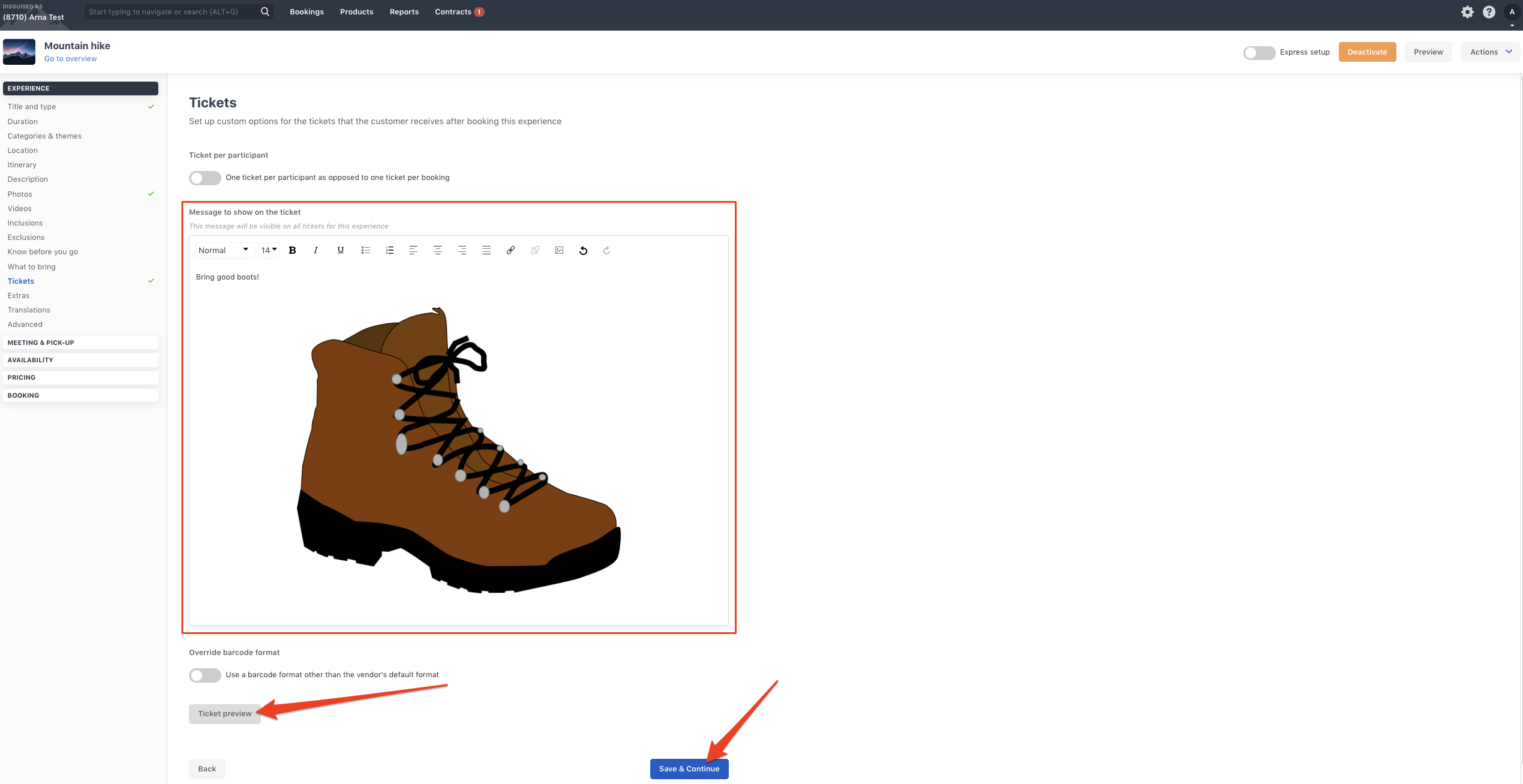
By selecting "Ticket preview", you'll be able to see what your ticket is going to look like.