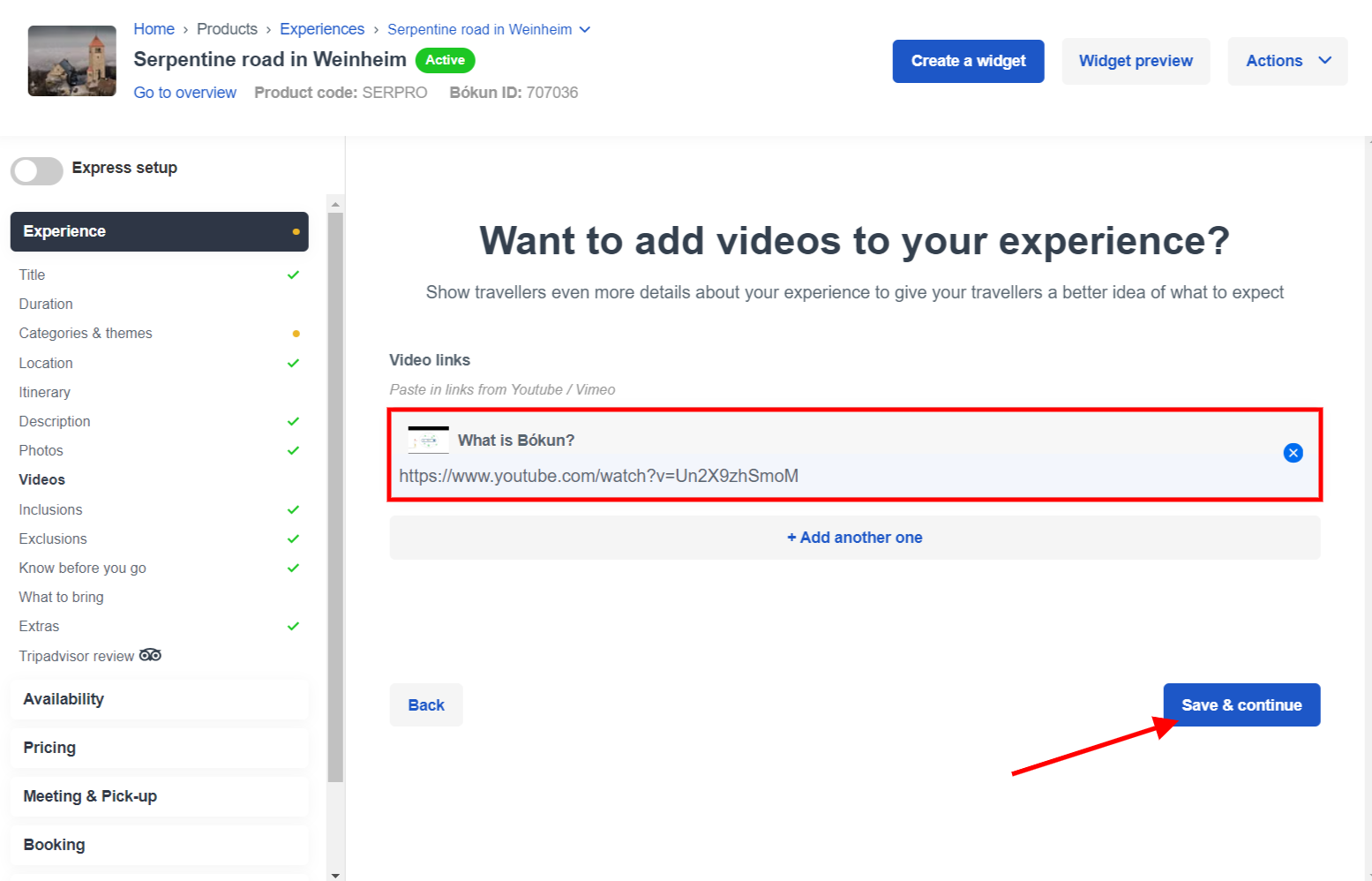How to add media (photos and videos) to experiences
This article explains how to add photos and videos to your experience.
Photos and videos are a great way to showcase your experiences. You can add photos and videos to Bókun to showcase your experiences throughout your various sales channels.
Where do photos appear after I add them to Bókun?
- On your booking engine widgets (product list and product page)
- On your Create Booking area for both you and your resellers
- In your Agent Booking Areas
Where do videos appear after I add them to Bókun?
- On your booking widgets (product page)
- On your Bókun Website
How to add photos
- Go to the Experience you want to add photos to by selecting Experiences > Experiences overview.
- Select the experience.
- On the left side of the page, select Photos from the product settings. Click on Browse your computer and select the photos, then click on Save & Continue.
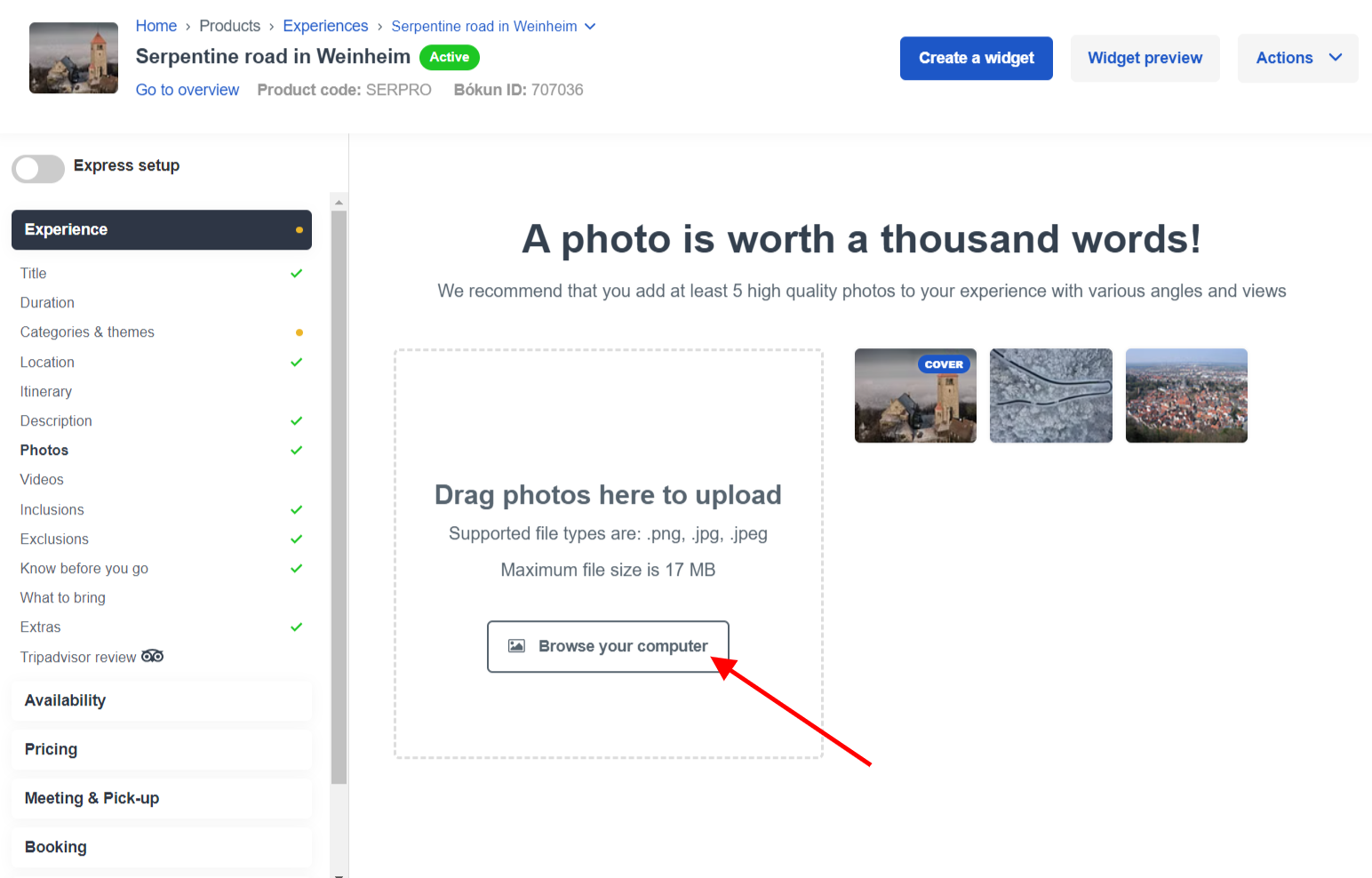
How to add videos:
- Go to the Experience you want to add videos to by selecting Experiences > Experiences overview.
- Select the experience.
- On the left side of the page, select Videos from the product settings. Paste in a YouTube/Vimeo link before clicking on Save & Continue.