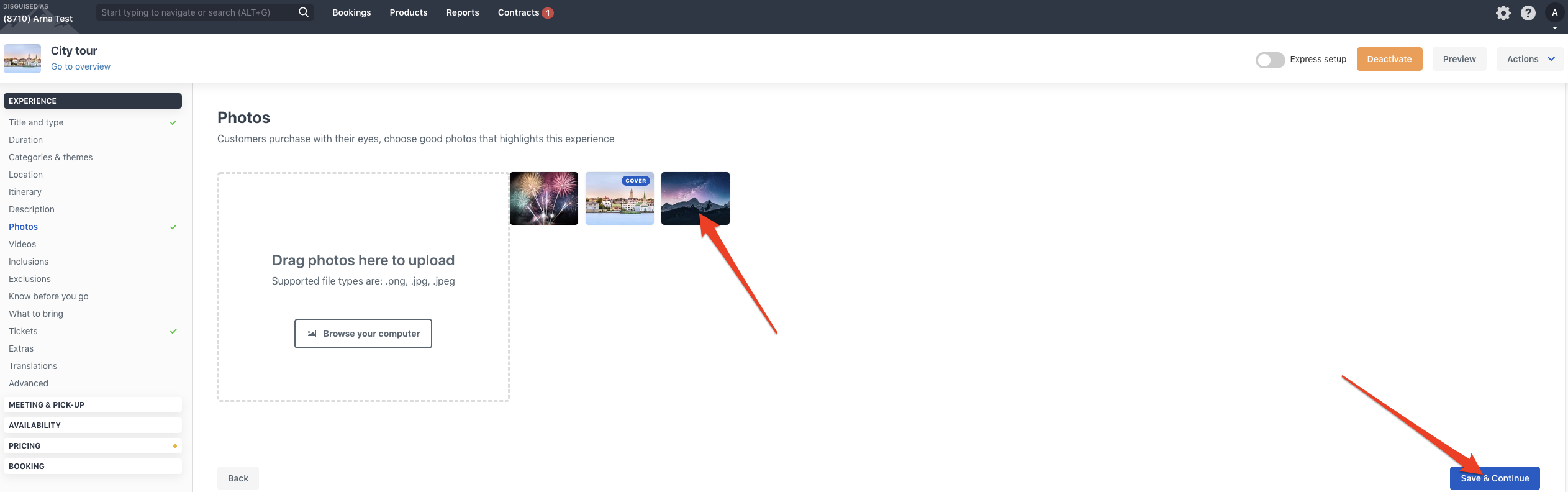How to add images to experiences
You can easily add images to your products. We highly recommend that do you in order to promote your products.
Select the product you want to add images to by selecting "Products" > "Experiences" and navigate to "Photos" under "Experience" on the left hand side of your screen.
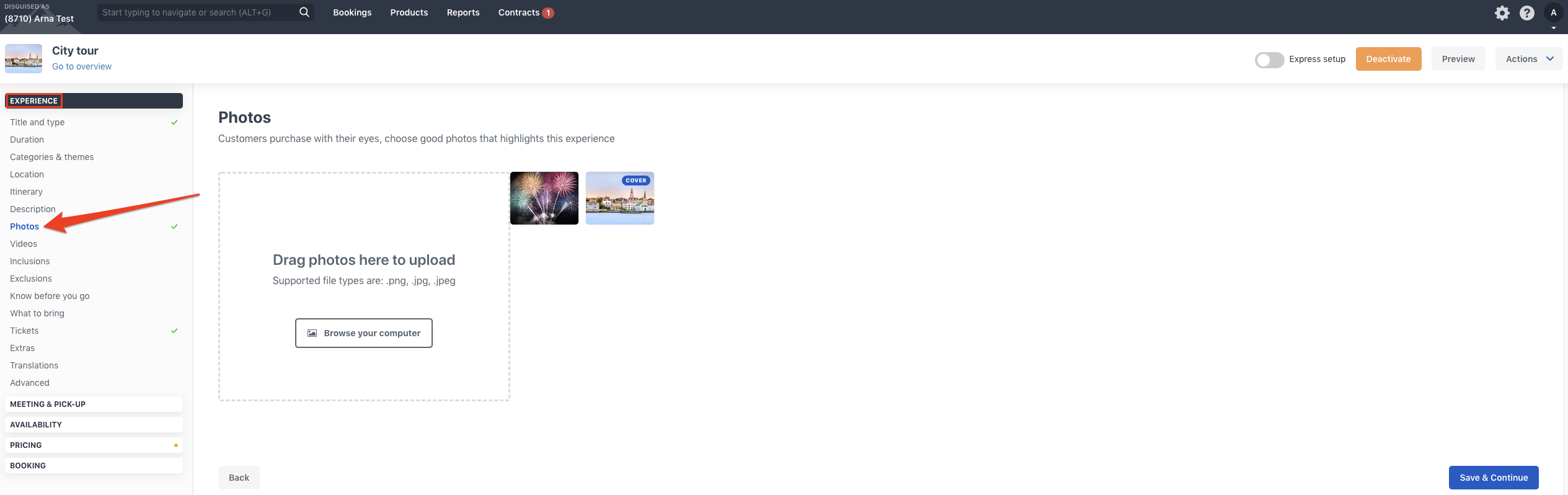
Select "Browse your computer", select the images you want to add to your product and click on "Open".
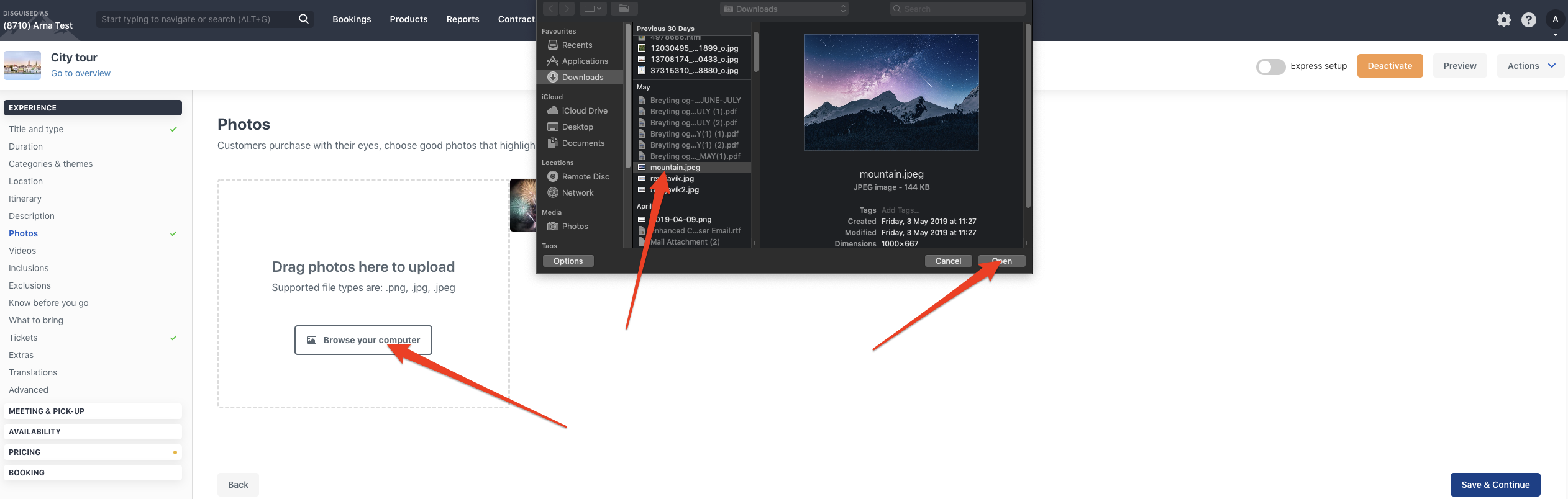
It will appear to the right of the uploading screen once it's been uploaded. Make sure to save your changes.